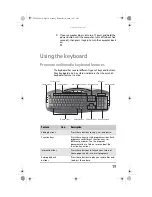CHAPTER
: Advanced Hardware Setup
30
Setting up your CrossFire video
cards
If your computer came with two CrossFire™ video cards
installed, they must be connected correctly to work.
To connect your CrossFire video cards:
1
Connect the CrossFire cable’s VHDCI plug to the VHDCI
port on the upper (“master”) of the two Crossfire cards.
Make sure that the VHDCI plug is oriented so that the
shorter of the two cables branching away from the plug
is closest to the card’s DVI port.
2
Use a flat-bladed screwdriver to secure the
thumbscrews on the VHDCI plug to the graphics card.
3
Connect the shorter of the two DVI cables (the cables
branch away from the VHDCI plug) to the second
CrossFire card (“slave,” the one with two DVI ports).
VHDCI port
(“master”)
DVI port
(“slave”)
8511858.book Page 30 Monday, December 18, 2006 10:51 AM
Summary of Contents for FX6800
Page 1: ...REFERENCE GUIDE...
Page 2: ...8511858 book Page b Monday December 18 2006 10 51 AM...
Page 10: ...CHAPTER 1 About This Reference 4 8511858 book Page 4 Monday December 18 2006 10 51 AM...
Page 48: ...CHAPTER 4 Advanced Hardware Setup 42 8511858 book Page 42 Monday December 18 2006 10 51 AM...
Page 82: ...CHAPTER 1 Upgrading Your Computer 76 8511858 book Page 76 Monday December 18 2006 10 51 AM...
Page 98: ...CHAPTER 1 Maintaining Your Computer 92 8511858 book Page 92 Monday December 18 2006 10 51 AM...
Page 144: ...Appendix A Legal Notices 138 8511858 book Page 138 Monday December 18 2006 10 51 AM...
Page 152: ...146 Index 8511858 book Page 146 Monday December 18 2006 10 51 AM...
Page 153: ...8511858 book Page 147 Monday December 18 2006 10 51 AM...
Page 154: ...MAN BTX CONS REF GDE V R0 12 06 8511858 book Page 148 Monday December 18 2006 10 51 AM...