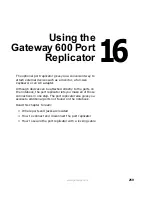260
Chapter 16: Using the Gateway 600 Port Replicator
www.gateway.com
Front
Component
Icon
Description
Docking release latch
Press both release latches to release the notebook.
Docking port
Connect the notebook to this port.
Warning! Power is passed through this port. This
docking connection is certified to UL 1950 for use only
with notebooks designed for your Gateway port
replicator.
Docking
release
latch
Docking
port
Docking
release
latch
Summary of Contents for 600YG2
Page 1: ...Gateway 600 Notebook Customizing Troubleshooting user sguide...
Page 2: ......
Page 10: ...viii...
Page 28: ...18 Chapter 1 Checking Out Your Gateway 600 www gateway com...
Page 80: ...70 Chapter 4 Windows Basics www gateway com...
Page 90: ...80 Chapter 5 Using the Internet www gateway com...
Page 142: ...132 Chapter 6 Using Multimedia www gateway com...
Page 156: ...146 Chapter 7 Sending and Receiving Faxes www gateway com...
Page 182: ...172 Chapter 9 Travel Tips www gateway com...
Page 252: ...242 Chapter 14 Restoring Software www gateway com...
Page 268: ...258 Chapter 15 Upgrading Your Notebook www gateway com...
Page 332: ...MAN SYS 600 YG2 USR GDE R0 10 02...