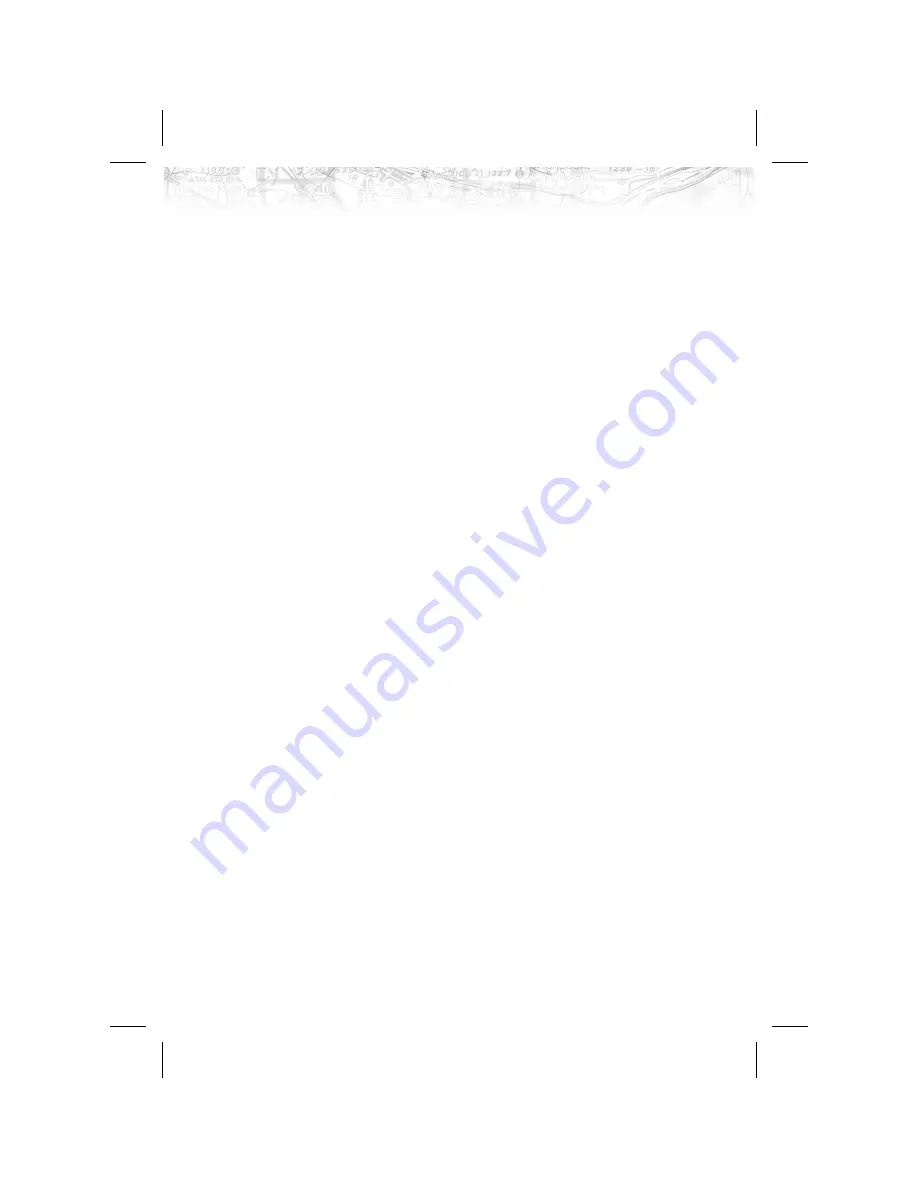
relative to the chart data, using the standard map
controls.
·
When viewed under the Chart View Function, more
selection options are available for locating a specific
chart among the charts in the database, and the chart
is displayed similar to a standard chart manual (north
up) with no position overlay.
·
A given approach chart must be “loaded” for map
overlay usage by first selecting the airport of interest,
then selecting the individual chart for that airport.
Approach charts can be loaded from either the
Custom/IFR Map or from the Chart View Function.
·
Pressing the
INFO
key while a chart is loaded or being
viewed will bring up the header, profile and
minimums associated with the chart.
Chart Data Source
The same set of charts that are available in electronic form
from the Jeppesen JeppView™ product are available for
loading onto the MX20 platform.
These consist of
approaches, SIDS, STARS, airspace charts, and airport
surface diagrams. The MX20 can display all of these
charts from the Chart View Function, or a more limited
sub-set as dynamic overlays on the “Custom Map” when
the corresponding chart has been “Geo-Referenced” by
Jeppesen.
Data Card
As there are more charts available from Jeppesen than will
fit on the physical data card, predetermined coverage areas
are loaded instead of the entire contents of the Jeppesen
CD ROM.
This process is performed using the data
loader software tool provided by Jeppesen. The MX20
Chart View data card can hold approximately 10,000
charts at a given time.
Chart Geo-Referencing
For the ownship position to be overlaid on the chart (as
viewed from the Custom/IFR Map), the chart must be
available in a “Geo-Referenced” version, as supplied by
87
Detailed Operation
















































