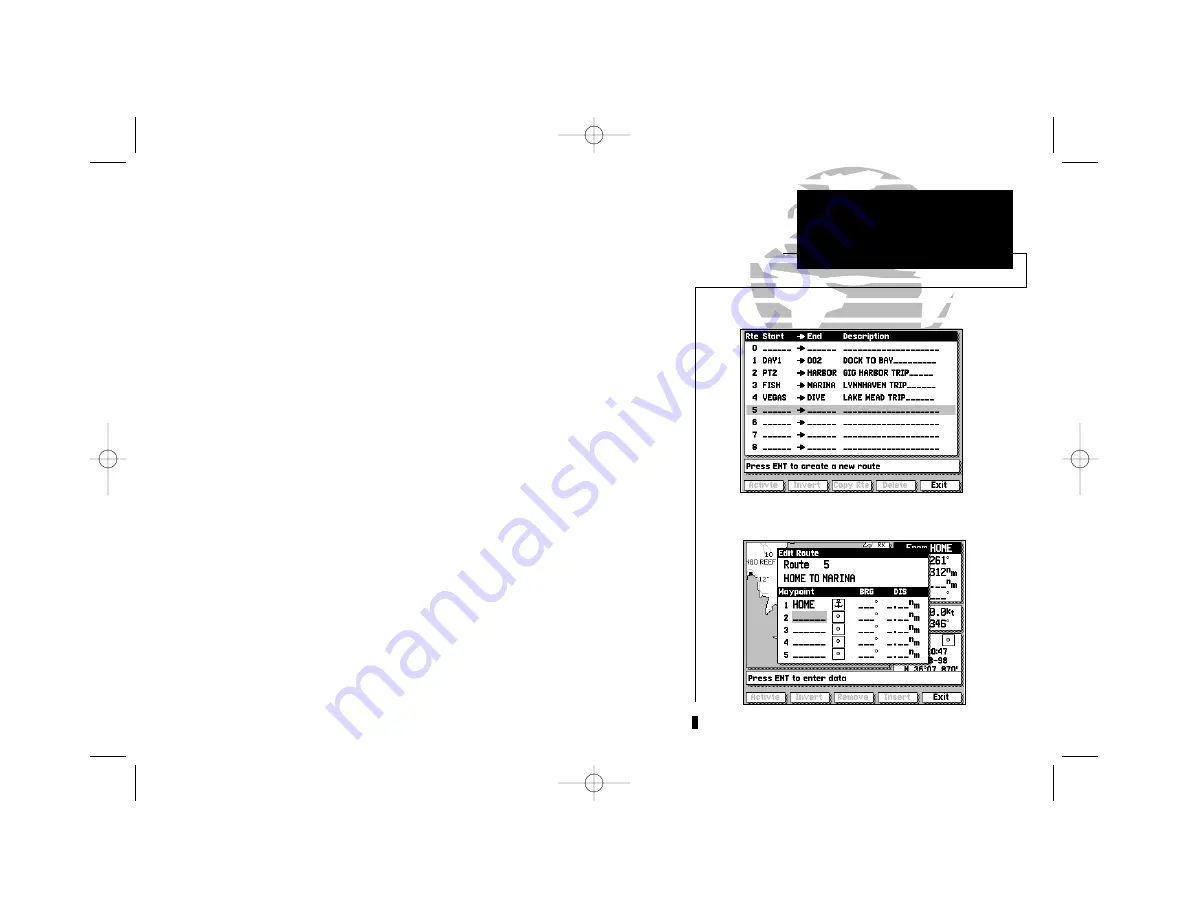
45
In addition to the graphic on-screen creation of routes, the GPSMAP system
also provides a data entry window for creating new routes.
To create a route through data entry:
1. Press the ROUTES softkey to display the route list window.
2. Use the
K
keypad to select an empty route and press the
C
key.
3. Press the TEXT CRT softkey to display the Edit Route window.
The Edit Route window will appear, with the comment field highlighted.
To enter a route comment:
1. Press the
C
key with the comment field highlighted.
2. Use the
K
key to enter your comment and press the OK softkey when finished.
The field highlight will move to the first route waypoint field, where you
may select each waypoint of the new route by scanning your existing waypoint
list or entering new waypoints.
To add existing (or new) waypoints to a route:
1. Highlight the route waypoint field (waypoints must be added in route sequence).
2. Press the
C
key to begin entry.
3. Press the SCAN softkey.
4. Use the
K
keypad to scan the waypoint list and select the route waypoint.
5. Press the
C
key twice to confirm the selection.
6. Repeat the above steps to add each additional route waypoint.
7. To add a new waypoint to the route, follow steps 1 and 2 above, then press the
C
key to begin entry of waypoint data. After you’ve entered the name,
position and other information, confirm the OK prompt by pressing
C
.
SECTION
8
ROUTES
Creating Routes by Text
215225manb.qxd 4/27/00 9:22 AM Page 45















































