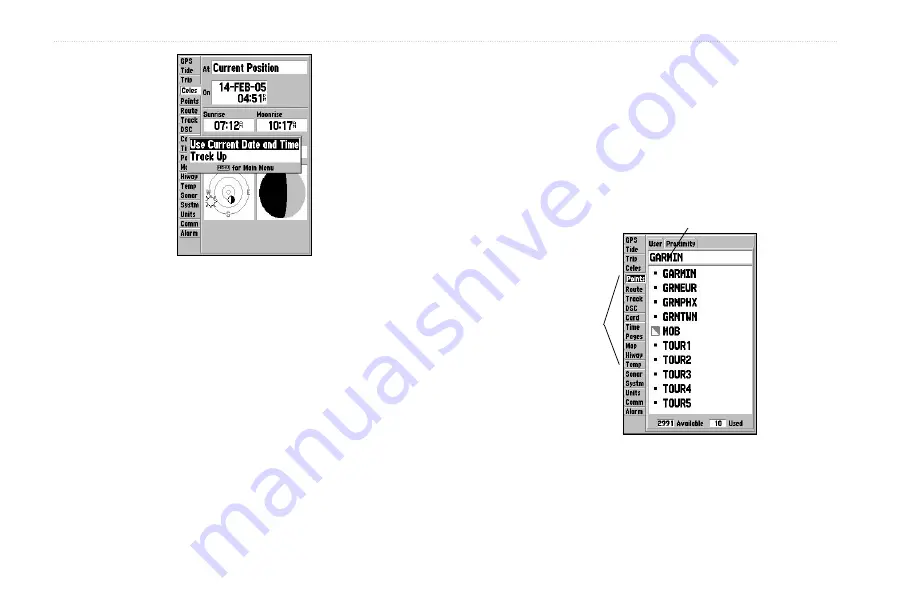
48
GPSMAP 192C Owner’s Manual
M
AIN
M
ENU
>
P
OINTS
T
AB
Celestial Tab Menu
To change the time or date:
1. From the
Celes
tab, use the
ROCKER
to highlight the date
or time, and press
ENTER
.
2. Enter a new date or time, and press
ENTER
.
To use current date and time:
From the
Celes
tab, press
MENU
, use the
ROCKER
to
highlight
Use Current Date and Time
, and press
ENTER
.
Points Tab
The Main Menu Points tab features two waypoint sub tabs, User
and Proximity, that allow you manage a large number of waypoints
quickly and efficiently. The sub tabs also provide a continuously
updated proximity waypoint alarm function that can be used to
define an alarm circle around items such as submerged hazards or
shallow waters.
Main Menu
Tabs
Sub Tabs






























