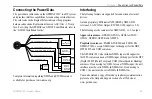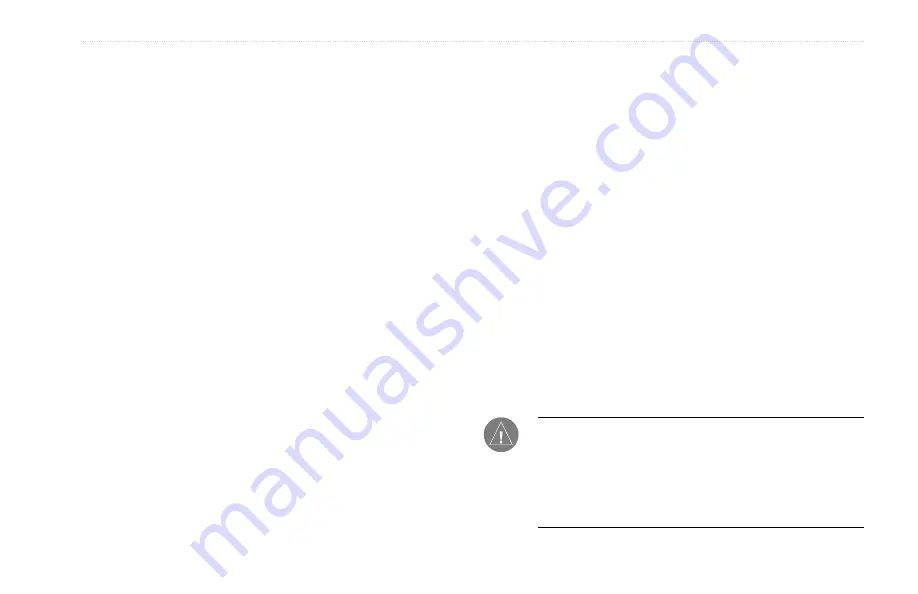
GPSMAP 192C Owner’s Manual
95
A
PPENDIX
>
M
OUNTING
THE
GPSMAP 192C U
NIT
To install the GPS antenna:
1. Screw the antenna directly onto the 1
"
x 14-thread mount.
2. Route the cable to the mounting location of the display unit.
Use the appropriate tie-wraps, fasteners, and sealant to
secure the cable along the route and through any bulkhead
or deck.
3. After the GPSMAP 192C unit is installed, connect the cable
to the antenna connector on the back of the display unit.
Make sure that you turn the antenna cable connector 1/4
turn clockwise to lock the cable into place.
Mounting the GPSMAP 192C Unit
The GPSMAP 192C’s compact, waterproof case is suitable for
mounting in exposed locations or at the nav station. The unit comes
with a gimbal bracket that can be used for surface or overhead
mounting. When choosing a location for the display unit, consider
the following conditions:
• There should be at least a 3" (7 cm) clearance behind the
case to allow connection of the antenna (external antenna
only), power/data cables.
• The mounting surface should be heavy enough to support the
unit and protect it from excessive vibration and shock.
• For GPSMAP 192C units with the built-in internal bail
mount antenna, it should be mounted in a location that
has the clearest, most unobstructed view of the sky in all
directions to ensure the best reception. Avoid mounting the
unit where it is blocked by the boat’s superstructure, a radar
arch, or mast.
NOTE:
The temperature range for the GPSMAP 192C is 5°F
to 158°F (-15°C to 70°C). Extended exposure to temperatures
exceeding this range (in storage or operating conditions) can
cause failure of the display. This type of failure and related
consequences are NOT covered by the manufacturer’s limited
warranty.