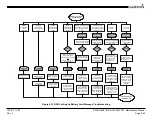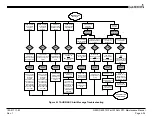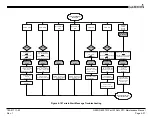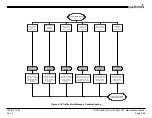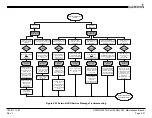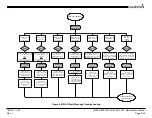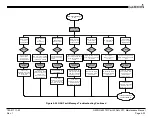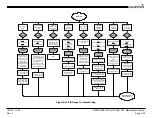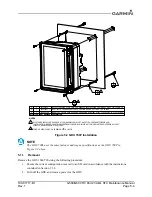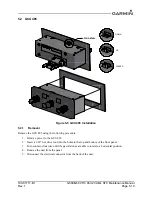190-01717-B1
G500/G600 TXi Part 23 AML STC Maintenance Manual
Rev. 1
Page 4-31
Figure 4-22 External LRU Service Message Troubleshooting
E xternal LR U S ervice
A lerts
If fau lt still exists ,
con tact G arm in .
S ervice
S oon
E xternal LR U R eports
config m odule needs
service
S torm scope is
reporting invalid
heading
C heck G A D 43/
43e configuration
settings
AH R S does not
have valid heading
O R
Im proper
configuration
The G D U
configuration does
not m atch the
G AD 43/43e
configuration
C ause
Inspect w iring and
connectors for
dam aged or
m issing
connections
V erify G D U
configuration
settings
This m essage is
expected if in
conjunction w ith
“H D G FAIL”
m essage, “H D G
FA IL” m ust be
troubleshot and
corrected first.
Inspect connector
pins and w iring to
external LR U
config m odule
R eplace E xternal
LR U config
m odule
V erify the correct
G AD 43/43e
configuration
settings on the
G D U interfaces
page
C orrective
A ction
C ause
The external LR U
config m odule is
m issing or has
failed
C orrective
A ction
C au se
C orrective
A ction
E xternal LR U
reports service
required
The external LR U
is reporting that
service is required
R eturn E xternal
LR U to G arm in for
service.
C au se
C orrective
A ction
A D C 1/2 or A H R S 1/2
config does not m atch
the G D U config
G D U and external
A H R S /A D C LR U report
different configuration
versions
C ause
C orrective
A ction
R eceiving data
from the w rong
side LR U .
Incorrect SD I on
external LR U
O R
Incorrect G D U
configuration settings
Verify G D U
configuration
m atches
installation w iring/
port configuration
Inspect external
LR U SD I strapping
pins to ensure
correct S D I
S ervice
R equired
C au se
C orrective
A ction
G E A did not
accept
configuration
The G E A 110 did
not accept the
G D U
configuration.
Ensure the proper
E IS configuration
procedure is being
follow ed in the
G 500/G 600 Txi
AM L S TC
Installation M anual
Section 5
C ause
C orrective
A ction
U pdate the G A D
43/43e
configuration on
the G D U “G AD 43
interface settings
page”
Verify AD C /AH R S
interface settings
on G D U and copy
the configuration
to the A D C /A H R S
M aintenance
Log M essage
M aintenance
Log M essage