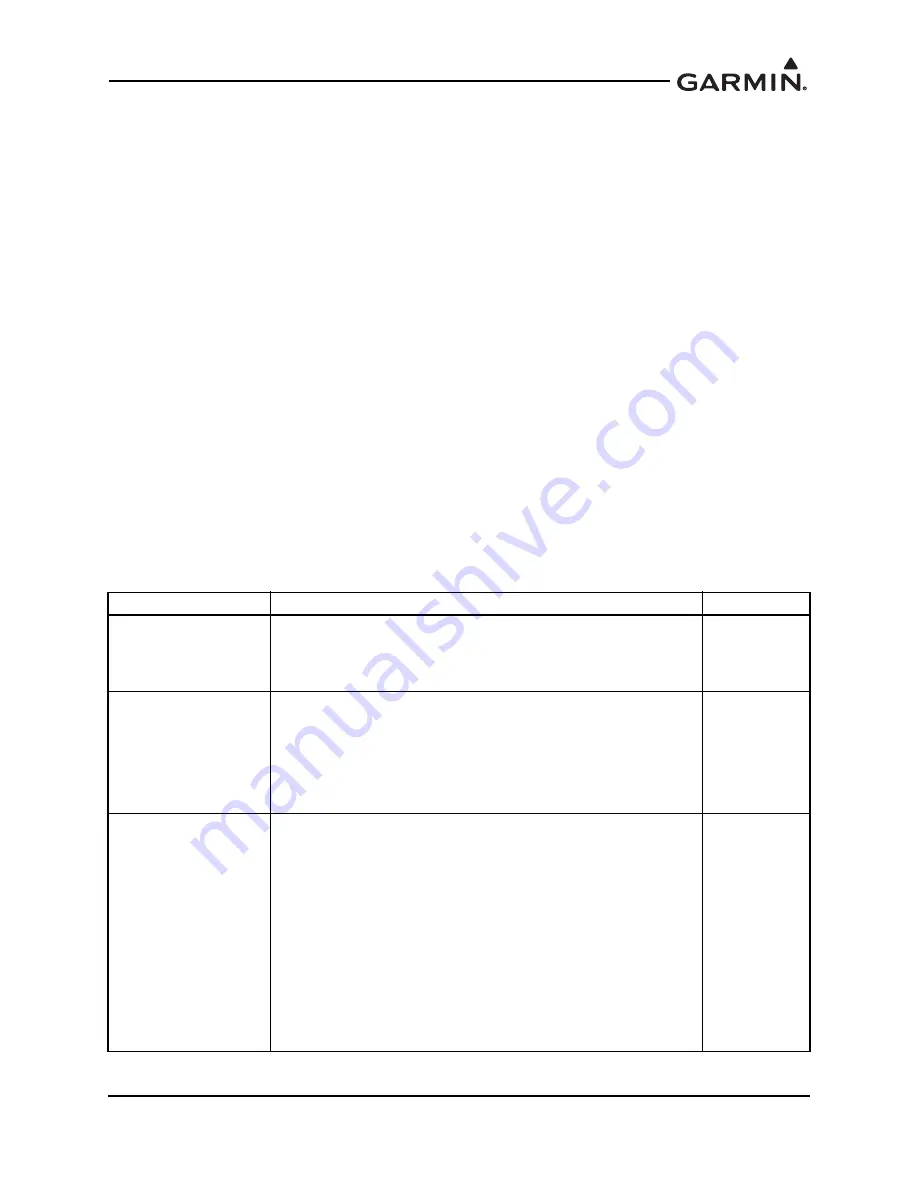
190-01717-B1
G500/G600 TXi Part 23 AML STC Maintenance Manual
Rev. 1
Page 3-2
3.2 Servicing Information
There are no servicing requirements for the G500/G600 TXi system. In the event of a system or LRU
failure, troubleshoot the G500/G600 TXi system in accordance with Section 4.
3.2.1
Periodic Maintenance Instructions
G500/G600 TXi system LRUs are designed to detect internal failures. A thorough self-test is executed
automatically upon application of power to the units, and built-in tests are continuously executed while the
LRUs are operating. Detected errors are indicated on the GDU 1060/700() display via failure
annunciations, system messages, or a combination of the two. A list of reported errors for the system can
be printed in the form of a maintenance log using the instructions provided in Section 4.1.
3.2.2
Special Tools
A milliohm meter with an accuracy of ± 0.1 milliohms (or better) is required to measure the electrical
bonding between the G500/G600 TXi system components and aircraft ground.
A pitot-static ground tester is required for ADC and standby instrument checkout procedures and
maintenance.
3.3 Maintenance Intervals
Table 3-1 Periodic Maintenance
Item
Description/ Procedure
Interval
G500/G600 TXi
System Visual
Inspection
All installed system LRUs, switches, knobs, and wiring
harnesses must be inspected to ensure continued integrity of
the installation. The inspection must be performed in
accordance with Section 3.4.
12 Calendar
Months
GBB 54 Backup
Battery Check
Perform a Backup Battery Check as described in Section
5.13.5.
If the GBB 54 does not pass the Backup Battery Check the
battery cell must be replaced using the procedure found in
Section 5.8.2.
12 Calendar
Months
EIS Annunciator Lamp
Check
If an EIS annunciator is installed, perform a check of the
annunciator lamps using the following procedure:
1. Power on the GDU 1060/700 in configuration mode per the
instructions in Section 2.1.4.
2. Navigate to
Diagnostics
→
Discrete Outputs.
3. Toggle the
State
of the Engine Caution and Engine
Warning discrete outputs to on (The bar at the bottom of the
state button on the GDU will illuminate green).
4. Verify that the respective engine annunciator lights have
illuminated.
5. Toggle the
State
of the Engine Caution and Engine
Warning discrete outputs to off.
12 Calendar
Months
















































