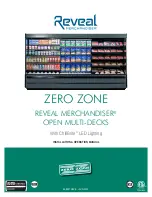66
G500/G600 Cockpit Reference Guide
190-00601-03 Rev H
AUX GROUP
A
UX GROUP:
IRIDIUM PHONE
Iridium® Phone Page (Optional)
Soft Keys Found on Iridium Phone Page
Volume Level
Status Window
Phonebook
Catalog
Icon
Name and
Phone
Number
Field
Iridium Phone Page
For detailed use of the Iridium Phone system, refer to the latest revision of the
G500/G600 Pilot’s Guide, P/N 190-00601-02.
Call Suppression
1) While viewing the Iridium Phone page, press the small
MFD
knob.
2) Turn the large
MFD
knob to select the Call Suppression type of Off, On,
or On During APR/MAPR/TERM. The last setting will suppress call during
approaches, missed approaches, or during terminal procedures.
Summary of Contents for G500
Page 1: ...G500 G600 Cockpit Reference Guide...
Page 103: ......