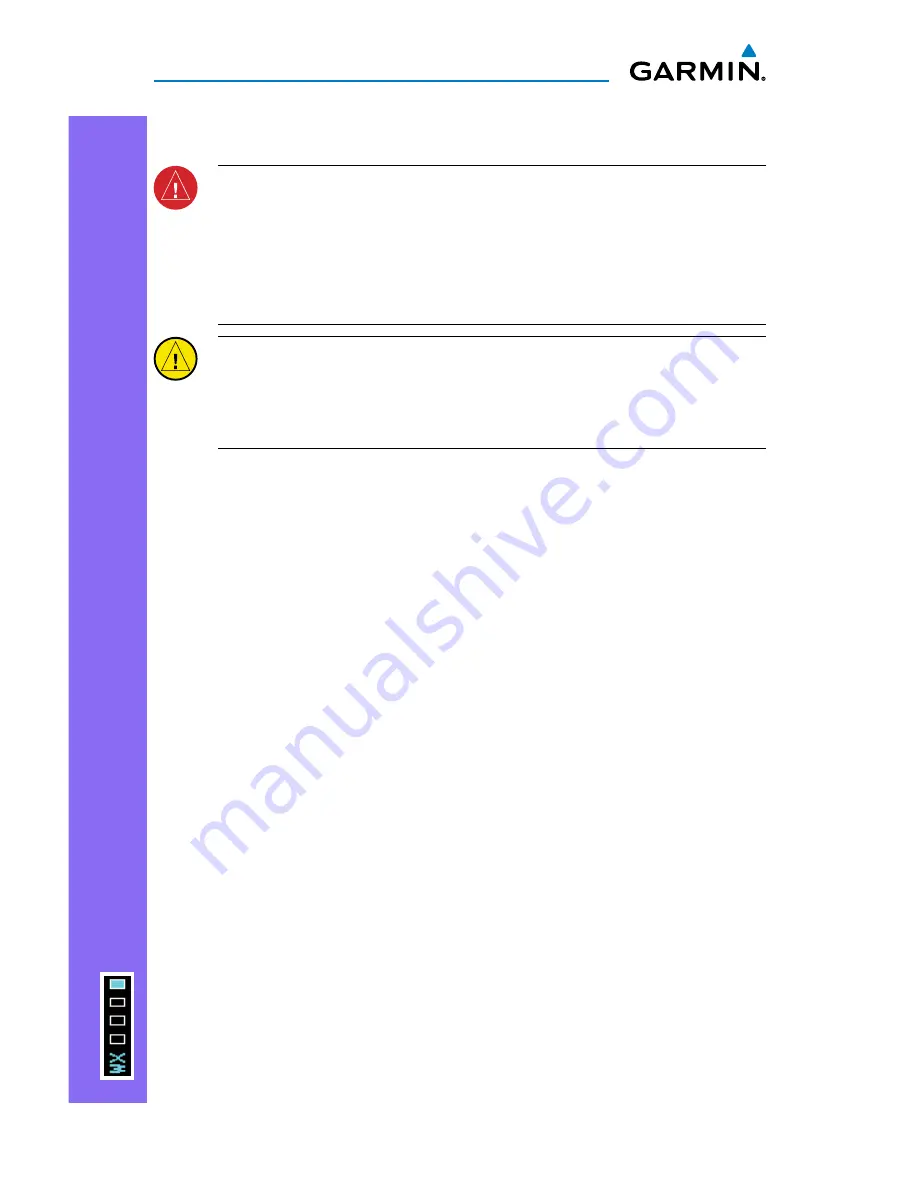
52
G500/G600 Cockpit Reference Guide
190-00601-03 Rev H
WX GROUP
WX GROUP:
WEA
THER RAD
AR
Airborne Color Weather Radar
WARNING:
Begin transmitting only when it is safe to do so. If transmitting
on the ground is necessary, ensure that no personnel or objects are within
the minimum safe distance from the radar antenna. For Garmin GWX radars,
the minimum safe distance may be up to 14 feet. For 3rd-party radars,
refer to the radar pilot’s guide or other manufacturer documentation to
determine the minimum safe dis-tance.
CAUTION:
In Standby Mode, the antenna is parked at the center line. It
is always recommended to put the radar in Standby Mode before taxiing
the aircraft to prevent the antenna from bouncing on the bottom stop and
possibly causing damage to the radar assembly.
Displaying Weather on the Weather Radar Page
1) Turn the large
MFD
knob to select the last page of the WX Page Group.
2) Press the
MODE
soft key.
3) If the aircraft is on the ground, press the
STANDBY
soft key to initiate the
warm-up period. After the warm-up is complete, the radar enters Standby
Mode. After the aircraft is airborne, press the
WEATHER
soft key.
OR
If the aircraft is already airborne, press the
WEATHER
or
GROUND
soft key.
The warm-up period is initiated, after which the radar begins transmitting.
The horizontal scan is initially displayed. Press the
BACK
soft key, then the
VERTICAL
soft key to scan vertically.
4) Press the
RNG
keys to select the desired range.
Adjusting Antenna Tilt
1) Press and turn the small
MFD
knob to adjust the tilt of the antenna up or
down. Monitor the displayed tilt value in the TILT field. The range of tilting the
antenna is DN 15° to UP 15°.
2) Press the small
MFD
knob to confirm selection.
Summary of Contents for G500
Page 1: ...G500 G600 Cockpit Reference Guide...
Page 103: ......






























