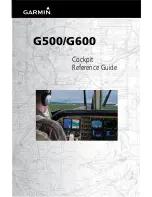x
G500/G600 Cockpit Reference Guide
190-00601-03 Rev H
TABLE OF CONTENTS
TABLE OF CONTENTS
Terrain Pop-Up Alerts ..................................................................................................................................43
WX Group ....................................................................................................... 44
XM Weather Map Pages .............................................................................................................................44
Customizing the Weather Map ....................................................................................................................44
Changing Forecast Time ..............................................................................................................................46
Changing Weather Altitude .........................................................................................................................46
Garmin Flight Data Services (GFDS) Map Pages ...........................................................................................47
FIS-B Weather Map Pages ...........................................................................................................................49
Customizing the Weather Map ....................................................................................................................49
Weather Radar (Optional) .............................................................................. 51
Weather Radar Map Page ...........................................................................................................................51
Airborne Color Weather Radar ....................................................................................................................52
Aux Group ...................................................................................................... 55
External Video Page (Optional) ....................................................................................................................55
System Setup Page .....................................................................................................................................56
XM
®
Information Page (Optional) ...............................................................................................................62
XM
®
Radio Page (Optional) ........................................................................................................................63
Position Reporting Page ..............................................................................................................................65
Iridium® Phone Page (Optional) .................................................................................................................66
System Status Page.....................................................................................................................................68
Flight Plan Group ........................................................................................... 69
Active Flight Plan Page ...............................................................................................................................69
Viewing Your Active Flight Plan ...................................................................................................................69
Waypoint Information Page.........................................................................................................................70
Charts Page (Optional) ...............................................................................................................................71
Chart Information .......................................................................................................................................71
Selecting a Chart ........................................................................................................................................71
Selecting Other Charts ................................................................................................................................72
Viewing Charts and Panning .......................................................................................................................72
Viewing Details of ChartView™ Charts .......................................................................................................73
Setting Minimums ......................................................................................................................................73
Changing Day/Night View ...........................................................................................................................73
Viewing NOTAMs (ChartView Only) .............................................................................................................74
Alerts .............................................................................................................. 75
On Screen Alerts .........................................................................................................................................75
TAWS-B Alerts ............................................................................................................................................81
Terrain-SVT
™
Alerts .....................................................................................................................................82
Symbols .......................................................................................................... 83
Map Page Symbols .....................................................................................................................................83
SafeTaxi
®
Symbols ......................................................................................................................................84
Traffic Symbols ...........................................................................................................................................84
Terrain/Obstacle Altitude Legend .................................................................................................................86
Obstacle Icons ............................................................................................................................................87
Map Toolbar Symbols .................................................................................................................................88
XM
®
WX Weather Symbols and Product Age ...............................................................................................89
Miscellaneous Symbols ...............................................................................................................................90
Summary of Contents for G500
Page 1: ...G500 G600 Cockpit Reference Guide...
Page 103: ......