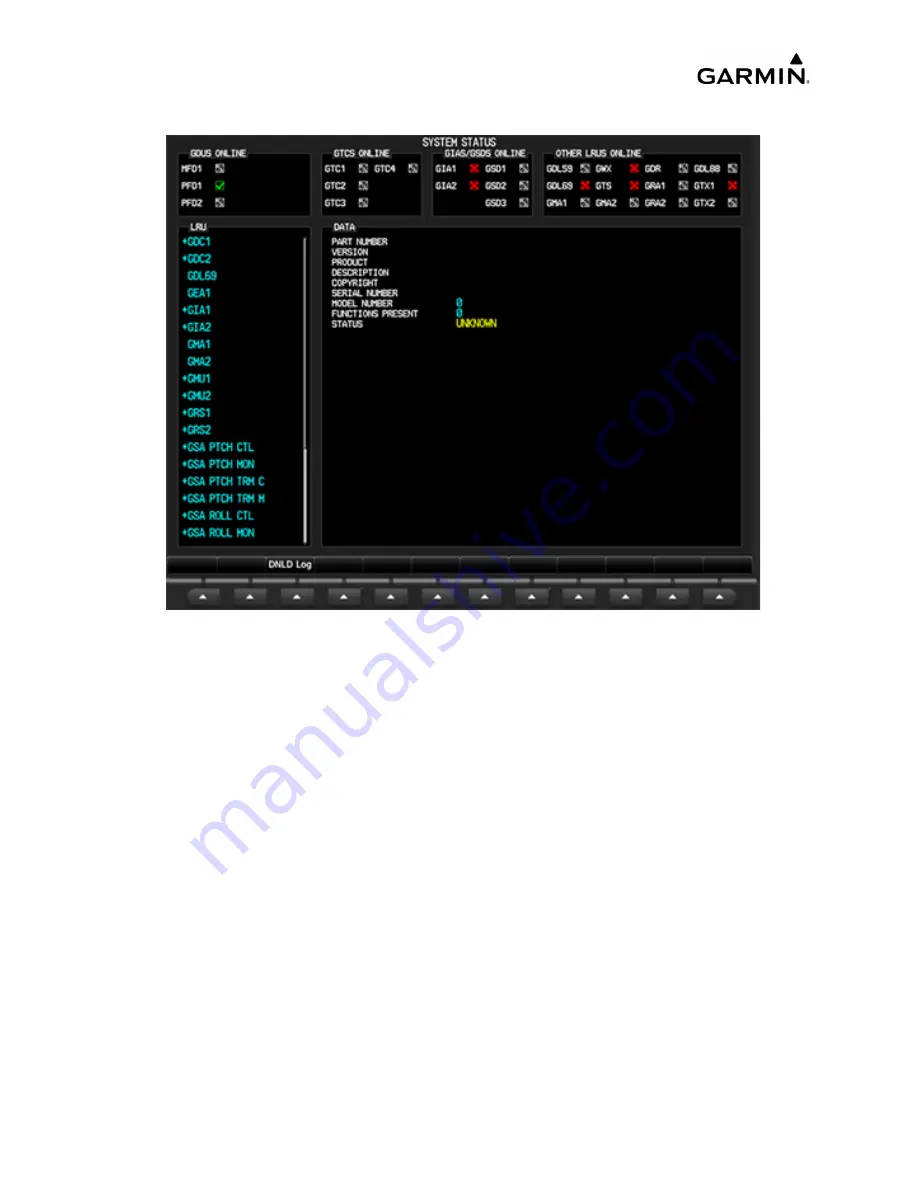
______________________________________________________________________________
____________________________________________________________________________
Page 4-106
LMM for the Kodiak 100
190-02102-00 Rev.4
Figure 4-18. System Status Page (Configuration Mode)
3. Enable the cursor by pressing the FMS knob, select the desired in the LRU, and
press the ENT key.
4. Press the 'DNLD LOG' softkey
.
5. Monitor the Assert Log Download Box.
6. Press the ENT key when the box shows 100%.
7. Repeat steps 4-7 for any additional LRUs which require data.
8. Power down the system and remove the SD card.
9. Insert the assert log as an attachment to an email and include the LRU download
order. Send to Garmin Aviation Product Support at [email protected].
Uncontrolled if Printed
Summary of Contents for Cessna Caravan G1000
Page 2: ...BLANK PAGE Uncontrolled if Printed...
Page 288: ...Uncontrolled if Printed...






























