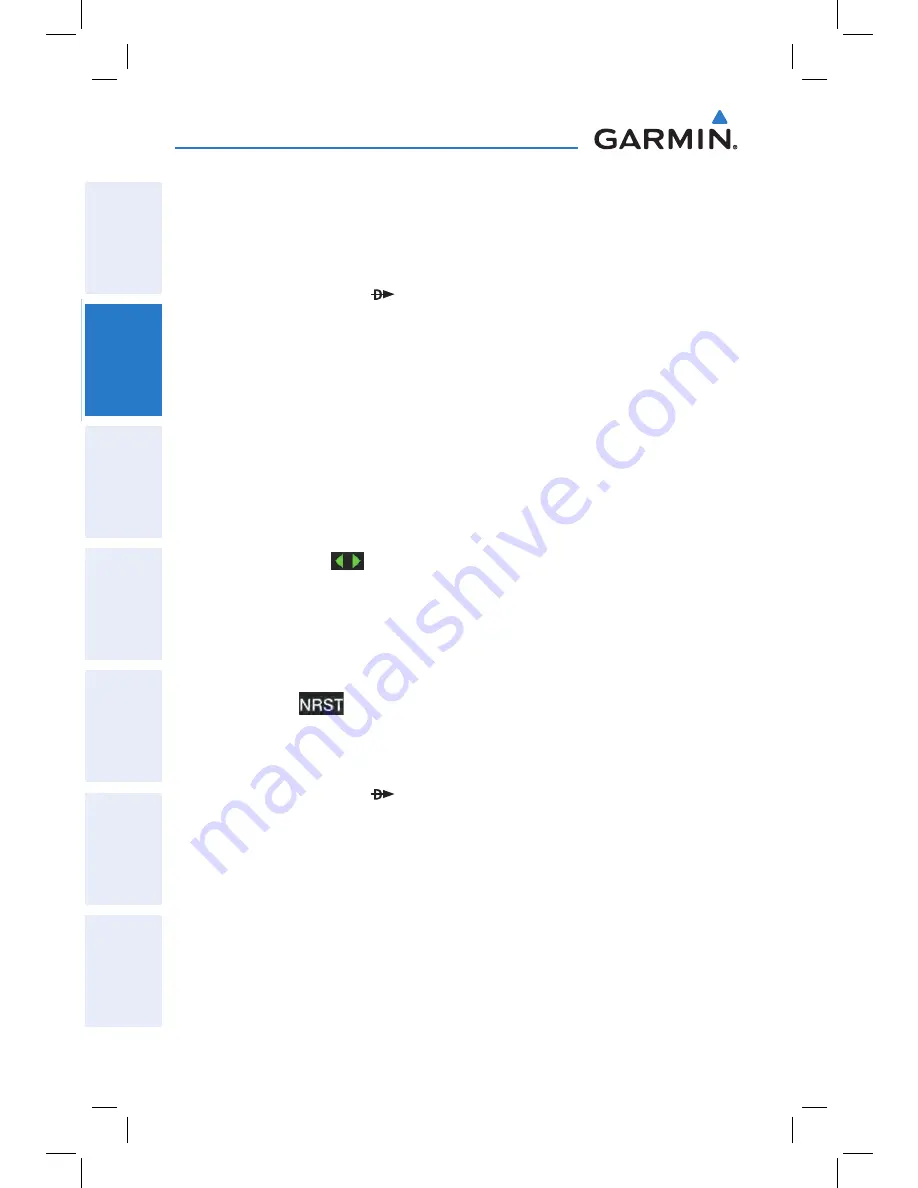
Garmin aera 795/796 Quick Reference Guide
190-01194-01 Rev. A
22
GPS Navigation
Overview
GPS Navigation
Flight Planning
Hazar
d A
voidance
Utilities
Appendix
Index
2.5 direct-tO NaviGatiON
Entering a waypoint identifier, facility name, or city as a direct-to
destination:
1)
Touch the
Direct To
Icon.
2)
Touch
Menu
>
Resume Navigation.
Or
:
a)
Touch the '
Search by Identifier
', '
Search by Facility Name
', or
'
Search by City
' fields.'.
b)
Enter the desired Identifier, Facility Name, or City using the keypad.
Refer to the Overview Section on 'Data Entry' for more information.
c)
Touch the
OK
Icon.
Or
:
a)
Touch '
More...
'.
b)
Touch the
buttons to view '
Flight Plan Waypoints
', '
Nearest
Airports'
, or '
Recent Waypoints
'.
c)
Touch the desired waypoint from the list.
4)
Touch the
Activate
Icon (if necessary).
Selecting a nearby airport as a direct-to destination:
1)
Touch the
icon to display the second level Nearest Icons.
2)
Touch
Airport
.
3)
Touch the desired nearest airport.
4)
Touch the
Direct To
Icon.
5)
Touch the
Activate
Icon.
















































