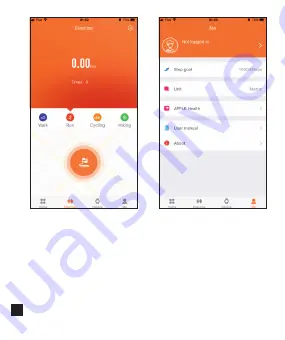
Exercise
By clicking the icon, we enforce
manual synchronization of all
data from the wristband exercise
In this tab we can register the
selected activity and the route we
are traveling using the phone's
GPS. By clicking the icon in the
upper right we will display the
corner earlier recorded activities.
For the function to work, the
application must have permanent
access to the GPS.
• Unit - selection of units of
measurement.
In this tab we will configure
settings related to band user:
• By clicking the portrait icon we
set: sex, date of birth, height,
weight.
Me
• Step goal - daily goal steps.
• About - version information
application.
2
Summary of Contents for FIT 14
Page 1: ...User manual MULTILANGUAGE www garett eu SmartWatch Garett FIT 14...
Page 83: ...Garett Fit 14 JYouPro...
Page 84: ...1 2 3 4 2 2...
Page 85: ...1 2 USB USB JYouPro GooglePlay AppStore JYouPro QR iOS Android...
Page 87: ...1 2 2 2 2 3 4 5 6 7 8 2 2 9 MSG 10 Light 2 11 Settings Stopwatch Find phone...
Page 88: ...Power O Reset 1...
Page 89: ...JYOUPRO Home Walk Sleep Heart rate Blood pressure...











































