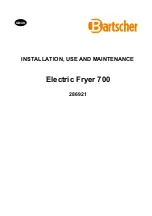6
3.
Manual Operation
a.
To manually turn the refrigeration system on or off
use
On/Off
button; Push
Set/Run
button to return
to schedule.
NOTE: After power interruption dryer will reenergize in Manual
override, refrigeration system off. To restart Schedule: (1) if
refrigeration system is scheduled to be off, Push
Set/Run
button (2) if refrigeration system is scheduled to be on, push
On/Off
button, then
Set/Run
button.
C.
Starting dryer
IMPORTANT: Dryer must be energized 24 hours before
starting refrigeration compressor.
NOTE: It is recommended that dryer be started 15 minutes
before compressed air flow begins.
1.
On water-cooled models: after 24 hours, begin cooling
water flow.
2.
Check for proper electrical voltage.
3.
Slowly pressurize unit air side by opening inlet isolation
valve. Check for leaks.
4.
After 15 minutes, open outlet isolation valve slowly.
5.
Close air by-pass valve.
6.
Dryer may be operated in Manual or scheduled modes.
NOTE: Check for correct phasing of unit. On air-cooled
models: check fan rotation (air must be pulled through the
condenser.) Fans may not start immediately or may cycle on
and off. If rotation is in the wrong direction follow the
procedure below. On water-cooled models: After starting
dryer if an unusual noise is heard and the discharge line does
not get hot, stop the dryer, reverse two power leads, restart,
and verify discharge line gets hot.
Manual mode - push
On/Off
button - refrigeration
compressor will start and run, green Compressor-on light
will illuminate. In this mode compressor will run continu-
ously and will not be turned on and off by the monitor.
MANUAL OVERRIDE will appear on interface panel.
Schedule mode - push
Set/Run
button.
SCHEDULE RUNNING will appear on the interface panel.
The refrigeration compressor will continue to be on or
off (as selected in the Manual Override Mode) until the
next scheduled event. The compressor will then turn on
or off as programmed.
NOTE: Schedule may be returned to the manual mode at any
time using the
On/Off
button. MANUAL OVERRIDE will appear
on interface panel. To reinstitute Schedule, push the
Set/Run
button again.
NOTE: Restart after the power interruption. Unit will be in
MANUAL OVERRIDE mode, refrigeration compressor, off when
power is restored after power interruption.
7.
To reinstitute SCHEDULE RUNNING: If compressor is
scheduled to be off - push Set/Run button to restart
schedule. If compressor is scheduled to be on - push
On/
Off
button to manually start compressor, then push
the
Set/Run
button to restart schedule.
IMPORTANT: Dryer must be energized 24 hours before
refrigeration compressor is started
D.
Operating check points
1.
Check that green Power-on light is illuminated
2.
Check that green Compressor-on light is illuminated if
dryer is on in the manual mode or it is a scheduled on
time
IMPORTANT: Refrigeration compressor must be restarted
after power interruption.
3.
Check interface panel
NOTE: Interface panel will switch between Current Time/
Operating Status screen and Hours to Service/Total
Operating Hours (HRS TO SVC/TOTAL) screen. TOTAL is
cumulative hours of refrigeration compressor operation.
a.
Verify that current time is correct
b.
Check HRS TO SVC: this indicates time remaining until
service is required; allow time for required
maintenance items to be ordered
c.
Check operating status:
MANUAL OVERRIDE - Dryer is either running
continuously (not being controlled by the scheduled
on/off times) or the refrigeration compressor has
been shut off using the
On/Off
button.
SCHEDULE RUNNING - Refrigeration compressor
is being turned on and off by the monitor per-
programmed schedule ( see B.2. to set schedule)
d.
Check Temperature indicator - indicator should read
in the green area
e.
Check Alarm/Service light If illuminated, check
Interface panel.
1)
If SERVICE DRYER appears, scheduled
maintenance time has elapsed (HRS TO SRV is 0).
Perform needed service and reset service
interval (see B.2.).
2)
If ALARM appears, a dryer fault is indicated; see
Troubleshooting Guide for possible remedies.
After fault correction push
Reset
button to turn
Fault alarm off.
Type of FAULTS:
LOW PRESSURE - the refrigeration compressor
control circuit has opened because of low
suction pressure. Compressor will restart
automatically when fault is corrected.
HIGH PRESSURE - the refrigeration compressor
control circuit has opened because of high head
pressure. The high pressure switch must be
reset manually once the fault is corrected. Red
reset button is located on pressure switch inside
unit.
LOW TEMPERATURE - compressed air
temperature is below the set point
NOTE: If temperature probe is open, one light on left hand
side of Temperature indicator will be illuminated.
Summary of Contents for 9VXRD Series
Page 11: ...11...