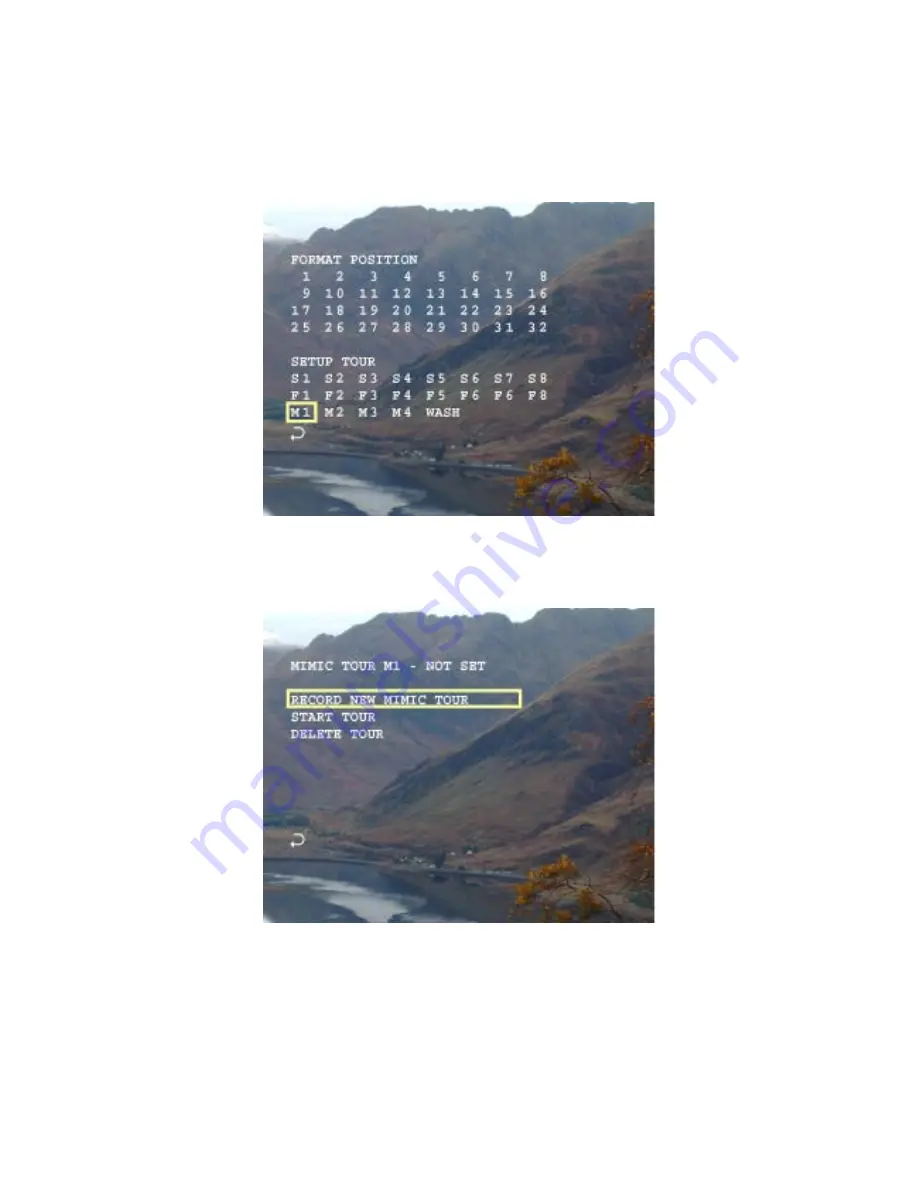
19
Programming Mimic Tours
First selecting the MOTION option from the SETUP menu and the
following screen is displayed:
MOTION menu screen
Selecting a mimic (MX) tour from the MOTION menu takes the operator
to the SETUP MIMIC TOUR menu.
SETUP MIMIC TOUR menu screen
The top line of the SETUP MIMIC TOUR menu displays the currently
selected mimic tour and its status. RECORD NEW MIMIC TOUR takes
the operator to the RECORD MIMIC TOUR screen. START TOUR leaves
the menu structure and starts the currently selected mimic tour. DELETE
TOUR deletes the currently selected mimic tour.
















































