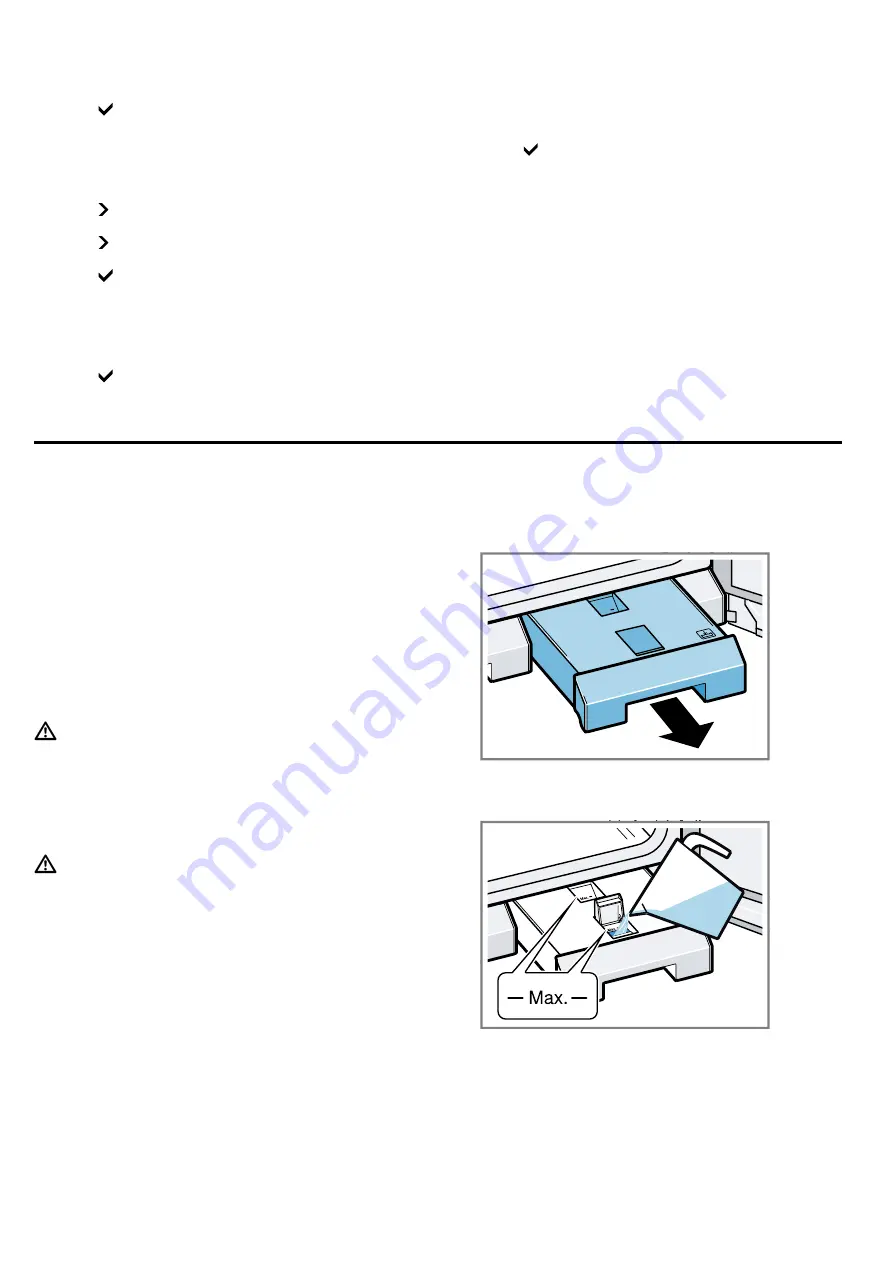
Basic operation
en
11
1.
Use the rotary selector to set the required format.
2.
Press to confirm.
Setting the date
Requirement:
The display shows the preset date. The
daily setting is already active.
1.
Use the rotary selector to set the required day.
2.
Press to switch to the month setting.
3.
Use the rotary selector to set the month.
4.
Press to switch to the year setting.
5.
Turn the rotary selector to set the year.
6.
Press to confirm.
Setting the temperature unit
Requirement:
The display shows the possible units °C
and °F. The unit °C is preset.
1.
Turn the rotary selector to set the required unit.
2.
Press to confirm.
Ending the initial use
Requirement:
The display shows "Initial set-up com-
plete".
▶
Press .
a
The appliance switches to standby mode.
a
The display shows the standby screen.
a
The appliance is ready to use.
Cleaning the door pane
Note:
To ensure tightness, the door seal is lubricated
at the factory. Residue may remain on the door pane.
▶
Before using for the first time, clean the door pane
with glass cleaner and a window cloth or a mi-
crofibre cloth.
Do not use a glass scraper.
Cleaning accessories
▶
Before first use, clean the accessories thoroughly
using hot soapy water and a soft cloth.
7 Basic operation
7.1 Activating the appliance
1.
To exit standby mode, open the door and turn the
function selector or touch a touch field.
2.
Set the required function.
7.2 Opening the appliance door
▶
Always open the appliance door as far as it will go.
In this position the appliance door does not swing
back.
7.3 Fill the water tank
WARNING ‒ Risk of fire!
Due to the hot surfaces, vapours from flammable li-
quids may catch fire in the cooking compartment and
cause an explosion. The appliance door may spring
open. Hot steam and jets of flame may escape.
▶
Only fill the water tank with water or with the descal-
ing solution that is recommended by us.
WARNING ‒ Risk of burns!
The front edge of the cooking compartment becomes
very hot during operation.
▶
When removing the water tank, only touch its
handle.
ATTENTION!
The use of unsuitable liquids may damage the appli-
ance.
▶
Only use fresh tap water, softened water or uncar-
bonated mineral water.
▶
If the tap water is very hard, we recommend using
softened water.
▶
Do not use distilled water, highly chlorinated tap wa-
ter (above 40 mg/l) or other liquids.
1.
Before using the appliance, always fill the water
tank.
2.
Open the appliance door.
3.
Pull the water tank out of the appliance until the fill
level indicator is visible, or completely remove the
water tank from the appliance.
MAX
Max
.
4.
Open the valve on the water tank.
5.
Fill the water tank with cold water up to the "Max."
mark.
6.
Close the flap on the water tank.
7.
Slide the water tank back in as far as it will go.
8.
If you use the appliance multiple times back to
back, empty the remaining water from the water
tank after each use and refill it with fresh water.
Summary of Contents for BSP2201.1
Page 1: ...en User manual and installation instructions BSP2201 1 BSP2211 1 Steamer Gaggenau ...
Page 45: ......
Page 46: ......
Page 47: ......












































