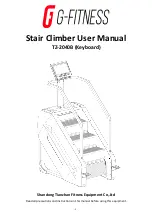- 13 -
Routine maintenance
1, clean every day
It is recommended that you clean the equipment before and after each training
session. To remove dust from the equipment, use a soft cloth to wet the following
cleaning agents and then wipe all exposed surfaces; Note: Before using any cleaning
agent to clean the fitness equipment, read and follow the manufacturer's
instructions, especially the dilution instructions. Do not use a strong concentration of
concentrate, or any acidic cleaner; this type of cleaner will corrode the protective
layer of the equipment. Do not spill or spray water or liquid onto any part of the
equipment. Wait until the equipment is completely dry before using the equipment.
Frequent use of the vacuum cleaner to clean the floor underneath the equipment
can prevent dust accumulation from affecting the operation of the equipment. Use a
soft nylon brush to clean the device recesses and foot pedals.
2, daily inspection
Check the equipment at least once a day for the following problems:
Belt slip
Loose fasteners
Abnormal noise
Any other signs that the equipment may need to be repaired.
3, weekly maintenance
Perform the following maintenance tasks weekly:
(1) Use water or approved cleaning agents to clean the tracks and wheels.
(2) Use a vacuum cleaner or wet mop to clean the floor under the equipment.
(3) Test the console's features, including heart rate monitoring.
Check that the equipment is stationary on the floor. All feet of the equipment should
be in firm contact with the floor and the equipment should not be shaken or shaken
when in use. If not, please re-level.
4, mobile equipment is very heavy.
If you plan to move your equipment to a new location, look for adult help and use
the right lifting techniques. If there is a roller on one end of the device, you can use
the wheel to relieve the load on you and your assistant.
It is recommended to use a four-wheeled trolley to move.
5, long-term preservation when not in use
If you do not want anyone to use the equipment for a long time, perform the
following tasks to save:
Place the equipment properly to avoid damage and do not interfere with other
people or other equipment.