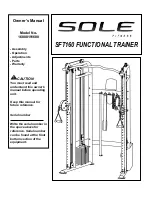Fusion Sport Maintenance Guide
© 2010 Fusion Sport International
6
COMMON SYMPTOMS AND CAUSES OF BATTERY ISSUES
The following symptoms are usually related to battery issues –
Symptom
Cause
Solution
Sleeve will not connect to PDA
– “Grabba sleeve not
connected” or “Base unit is
not found”
Grabba sleeve battery is
not charged or is damaged
(S or T series PDAs)
Follow charging instructions above
and attempt at least two charges. If
the unit does not respond, contact
Fusion Sport.
One or more units does not
respond to the system SCAN
Unit(s) are not charged;
unit may be set to a
different channel from the
sleeve; unit may be
damaged
Follow charging instructions above,
and ensure unit is set to the correct
channel using SMARTSETUP. If the
unit does not respond, contact Fusion
Sport.
One or more units are unable
to be aligned with the
reflector (continues to make
noise when aligned)
Unit may be very flat; unit
may be damaged; unit may
be too close to reflector.
Move unit away from reflector to at
least 20cm. Follow charging
instructions, if unit does not respond,
contact Fusion Sport.
Unit appears to lose charge
quickly
Unit may not be properly
charged; battery may be
damaged or has lost
capacity.
Charge the unit several times and run
the battery test function (detailed
below). Contact Fusion Sport to
discuss results.
PDA appears to lose charge
quickly
PDA is not being fully
charged, or Bluetooth/Wifi
functions are using battery;
PDA is being turned on
accidentally.
Check charging procedure; ensure
Wifi and Bluetooth radios are turned
off; disconnect PDA from sleeve
during storage in box; ensure
SMARTSPEED software is closed at
end of session.
IN-SESSION BATTERY MONITORING
To ensure your session run trouble free, batteries are checked during the initial SCAN, and
throughout your sessions to ensure reliable performance.
In addition to the usual battery report during the SCAN phase of setup,
you can check your batteries at any time by pressing the “Device
Battery” button on the “Protocol” tab (V2.90 or later).
Additionally, warning messages will alert you when batteries are
becoming critically low.
The SCAN test will show the charge level of your PDA, sleeve and RDUs
(see image to the right). The charge level of each item will be indicated
next to the unit in the scan list –
•
Three charge bars (green)
– the unit is fully charged and should operate for 3-8 hours
depending on use and battery age