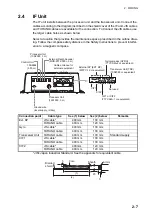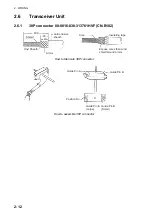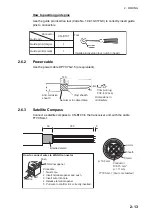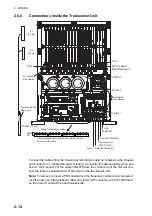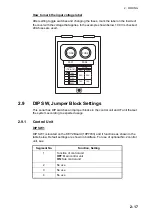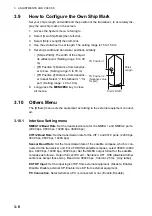3. ADJUSTMENTS AND CHECKS
3-2
3.3
Selecting Monitor Resolution
Monitor resolution can be selected with the procedure below.
1. Access the System menu. (Refer to section 3.1.)
2. Select [Others] from the System menu items, then left click.
3. Select [Monitor Resolution] from [Monitor Setting], then left click.
4. Left-click [Auto], [SXGA], [UXGA] or [WUXGA] as applicable.
• [SXGA]: 1280
1024 dots
• [UXGA]: 1600
1200 dots
• [WUXGA]: 1920
1200 dots
5. Select [Quit] in [Monitor Setting] menu then left click.
6. To apply the changed settings, restart the unit.
Note:
After changing the monitor resolution, the size and display position of the
vertical display will change. Proceed with Monitor Setting as appropriate.
Summary of Contents for FSV-85
Page 28: ...1 HOW TO INSTALL THE SYSTEM 1 20 This page is intentionally left blank ...
Page 56: ...3 ADJUSTMENTS AND CHECKS 3 10 This page is intentionally left blank ...
Page 67: ...12 Nov 2010 Y NISHIYAMA D 1 ...
Page 68: ...4 Feb 2011 Y NISHIYAMA D 2 ...
Page 69: ...5 Nov 2010 Y NISHIYAMA D 3 ...
Page 70: ...4 Apr 2014 H MAKI D 4 ...
Page 71: ...6 Jul 2012 Y NISHIYAMA D 5 ...
Page 72: ...Nov 22 06 T Matsuguchi D 6 ...
Page 73: ...22 Apr 2013 Y NISHIYAMA D 7 ...
Page 74: ...22 Apr 2013 Y NISHIYAMA D 8 ...
Page 75: ...26 Nov 2010 Y NISHIYAMA D 9 ...
Page 76: ...27 Dec 2010 Y NISHIYAMA D 10 ...
Page 77: ...Nov 22 06T Matsuguchi D 11 ...
Page 78: ...D 12 ...
Page 79: ...29 Mar 2011 Y NISHIYAMA D 13 ...
Page 80: ...13 Sep 2011 Y NISHIYAMA D 14 ...
Page 81: ...13 Sep 2011 Y NISHIYAMA D 15 ...
Page 82: ...Mar 14 07 R Esumi D 16 ...