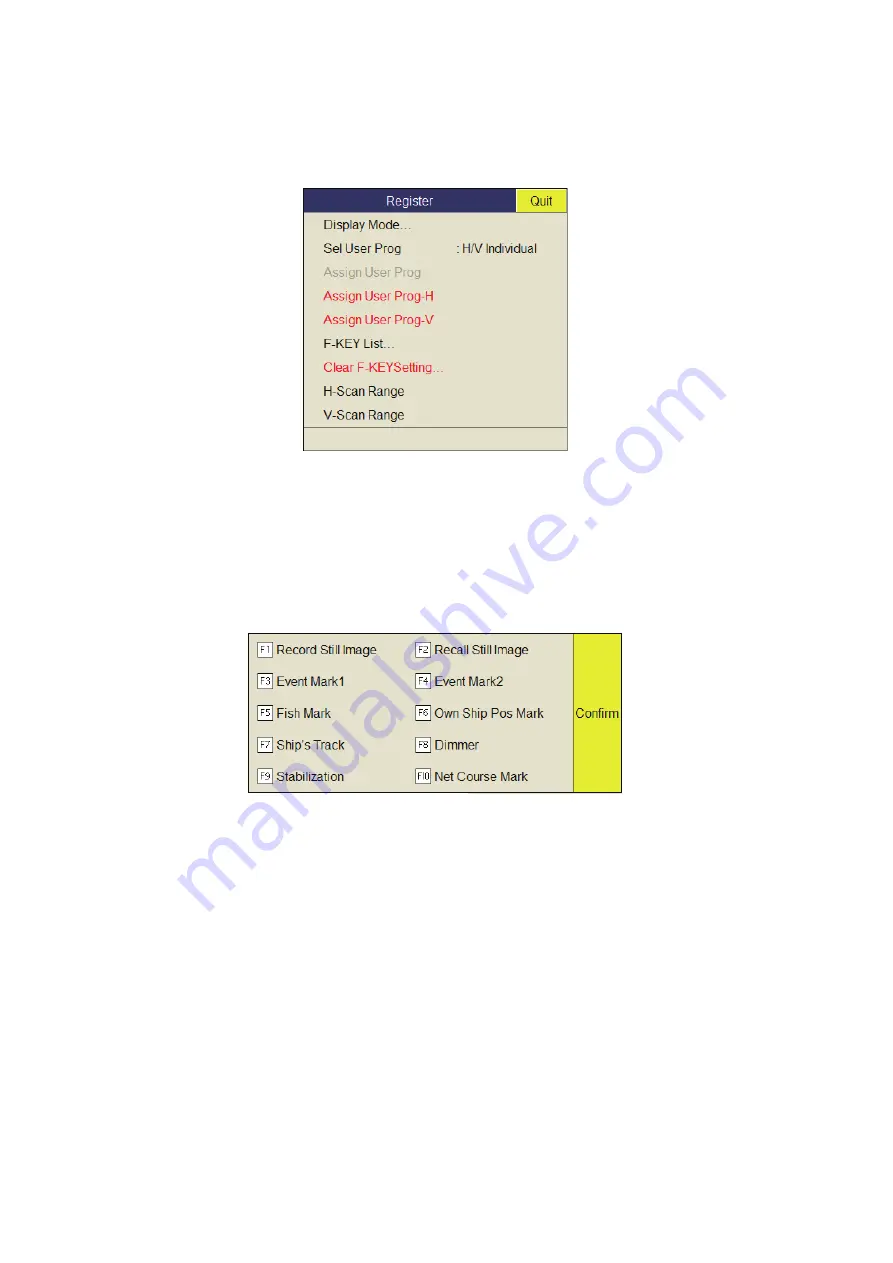
6. OTHERS MENU
6-6
6.5
Register Menu
The [Register] menu provides various programming functions. To show this menu, se-
lect [Register] on [Others] menu then push the left-click button.
Sel User Prog/Assign User Prog/Auto User Prog Sel
: Programs the
USER PROG
control. For further details see section 5.3.
Display Mode
: Selects the display mode to use.
F-KEY List
: Shows the functions assigned to each function key.
Clear F-KEY Setting
: Erases program assigned to a function key.
H-Scan Range
: Presets the horizontal mode ranges as selected with the
RANGE
control. The setting range is 60 to 5000 m.
V-Scan Range
: Presets the vertical scan ranges as selected with the
RANGE
control.
The setting range is the same as that for [H-Scan Range].
[Sel User Prog] = [H/V Interlock]
Summary of Contents for FSV-35S
Page 1: ...COLOR SCANNING SONAR FSV 35S OPERATOR S MANUAL www furuno com Model ...
Page 12: ...SYSTEM CONFIGURATION x This page is intentionally left blank ...
Page 88: ...4 NUMERIC GRAPHIC DATA DISPLAY 4 4 This page is intentionally left blank ...
Page 118: ...7 RECORD RECALL OPERATION 7 8 This page is intentionally left blank ...
Page 138: ...APPENDIX 1 MENU TREE AP 6 This page is intentionally left blank ...



































