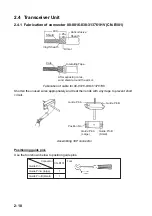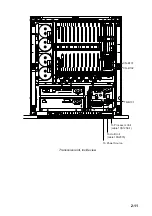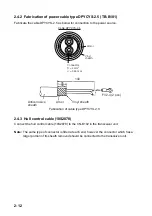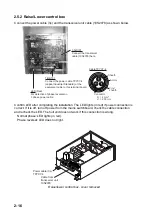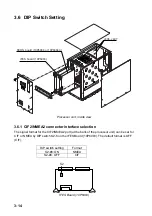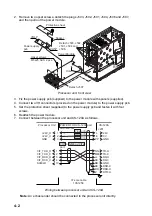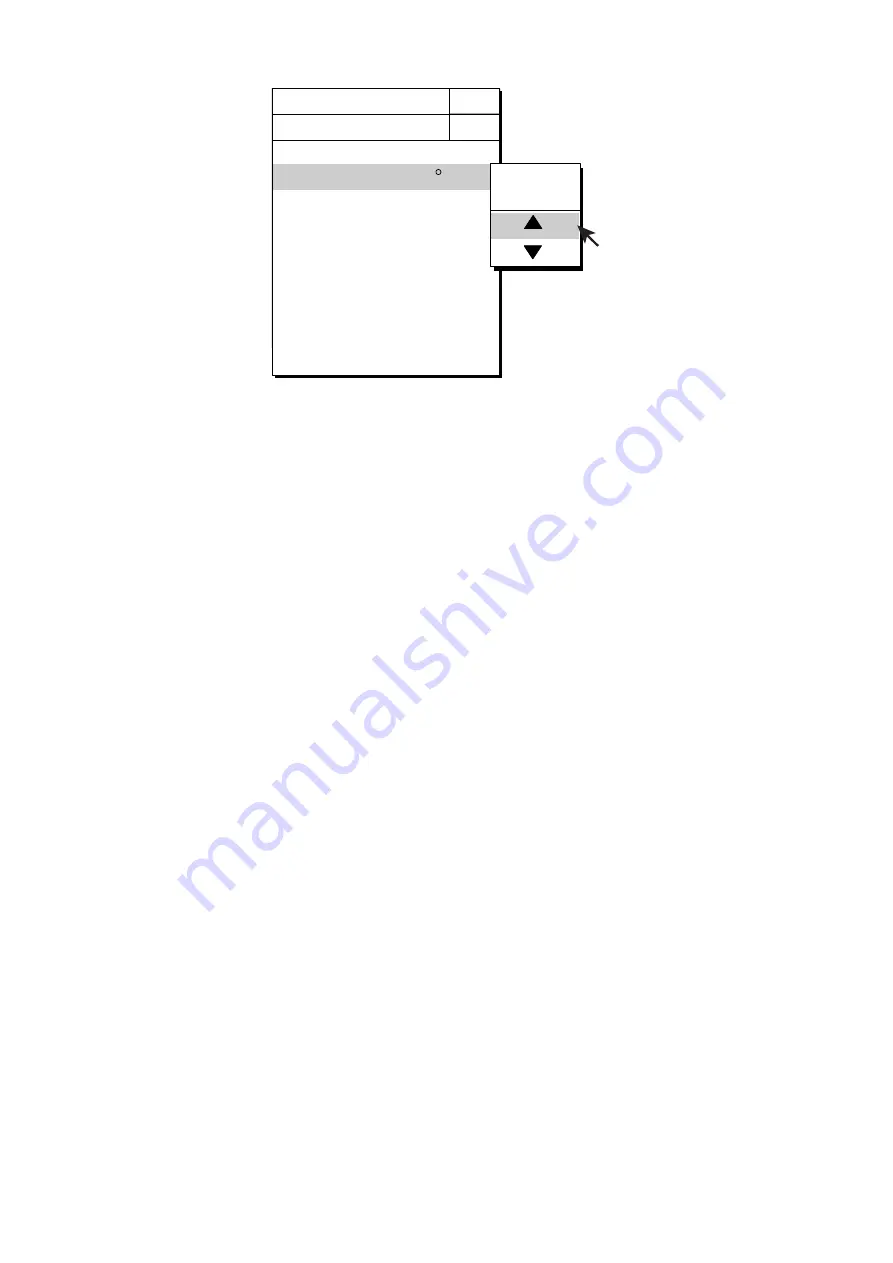
3-6
OTHERS
LANGUAGE
ES2 SELECT
: ENGLISH
: ES
EVENT KEY
AUTO TILT
TRACKBALL SPEED
HULL UNIT STROKE
: EVENT
: WIDE
: NORMAL
: 1200mm
MENU
QUIT
QUIT
ES DRAFT OFFSET : 0.0 m
HEADING ADJUST
: 0
QUIT
CANCEL
SELECT USER PROG
: H/V INTERLOCK
OTHERS menu, HEADING ADJUST
6. Choose
▲
or
▼
to choose direction (plus or minus, respectively) in which to increment
or decrement setting and then press the [MENU] key to set. Each pressing of the
[MENU] key changes the setting in increments of 1
°
. The setting range is -180
°
to +179
°
.
7. Choose QUIT to finish the adjustment and press the [MENU] key.
8. Choose QUIT at the top of the menu screen and press the [MENU] key to close all
menus.
Summary of Contents for FSV-30
Page 56: ...3 16 This page intentionally left blank ...
Page 60: ...4 4 This page intentionally left blank ...
Page 68: ...D 1 ...
Page 69: ...D 2 ...
Page 70: ...D 3 ...
Page 71: ...Y Hatai D 4 ...
Page 72: ...Y Hatai D 5 ...
Page 73: ...Takahashi T Y Hatai D 6 ...
Page 74: ...Takahashi T Y Hatai D 7 ...
Page 75: ...Y Hatai D 8 ...
Page 76: ...D 9 ...
Page 77: ...D 10 ...