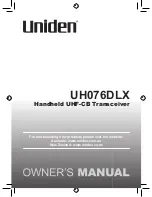1. RADAR OPERATION
1-97
In the example below, START is 130° and ANGLE is 100°.
START
(Example: 130
°
)
ANGLE
(Example: 100
°
)
Width of sector
9. Select 5 COMBINE RANGE and push the left button.
10. Use the scrollwheel to set START and LENGTH, referring to the example below.
Spin the scrollwheel to set and push it to confirm.
•
START:
Set range start point.
•
LENGTH: Set length of sector.
START
LENGTH
Example:
START:
01.00 nm
LENGTH: 02.00 nm
Push the right button four times to close the menu.
Summary of Contents for FAR-21 7-BB Series
Page 1: ...www furuno co jp MARINE RADAR ARPA FAR 28x7 Series FAR 21x7 BB Series Back...
Page 22: ...SYSTEM CONFIGURATION xx This page intentionally left blank...
Page 194: ...4 AIS OPERATION 4 24 This page intentionally left blank...
Page 234: ...5 VIDEO PLOTTER OPERATION 5 40 This page intentionally left blank...
Page 248: ...6 MAINTENANCE TROUBLESHOOTING 6 14 This page intentionally left blank...
Page 301: ......
Page 302: ......
Page 303: ......
Page 304: ......
Page 305: ......