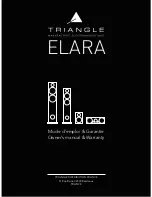1. RADAR OPERATION
1-35
[EBL, VRM, CURSOR SET]
1 BACK
2 EBL1
REL/TRUE
3 EBL2
REL/TRUE
4 VRM1
NM/SM/km/kyd
5 VRM2
NM/SM/km/kyd
6 CURSOR BEARING
REL/TRUE
7 CURSOR RANGE
NM/SM/km/kyd
1.21.2 Choosing true or relative bearing
The EBL readout is affixed by “R.” (relative) if it is relative to own ship's
heading, ”T.” (true) if it is referenced to the north. You may choose relative or true
in the head-up modes; in all other modes it is always TRUE.
To choose bearing reference in the head-up mode, do the following:
1. Roll the trackball to choose the MENU box and then push the left button to
open the MAIN menu.
2. Roll the wheel to choose 2 MARK and then push the wheel or the left button
to open the MARK menu.
3. Roll the wheel to choose 9 [EBL, VRM, CURSOR SET] (B, C and W types)
or 9 EBL CURSOR BEARING (IMO and A types) and push the wheel or the
left button. For the B, C and W types the menu below appears; go to step 4.
For the IMO and A types go to step 5.
EBL, VRM, CURSOR SET menu
4. Roll the wheel to choose EBL1 or EBL2 as appropriate and then push the
wheel or the left button.
5. Choose REL or TRUE as appropriate and then push the wheel.
6. Push the right button twice to close the menu.
Note:
When the gyrocompass heading changes, the EBL and its indication
change as follows:
Head-up, relative: EBL indication and EBL remain unchanged.
Head-up, true: EBL indication remains the same; EBL moves.
Course-up, true: EBL indication and EBL remain unchanged.
North-up, true: EBL indication and EBL remain unchanged.
Summary of Contents for FAR-21 7-BB Series
Page 1: ...www furuno co jp MARINE RADAR ARPA FAR 28x7 Series FAR 21x7 BB Series Back...
Page 22: ...SYSTEM CONFIGURATION xx This page intentionally left blank...
Page 194: ...4 AIS OPERATION 4 24 This page intentionally left blank...
Page 234: ...5 VIDEO PLOTTER OPERATION 5 40 This page intentionally left blank...
Page 248: ...6 MAINTENANCE TROUBLESHOOTING 6 14 This page intentionally left blank...
Page 301: ......
Page 302: ......
Page 303: ......
Page 304: ......
Page 305: ......