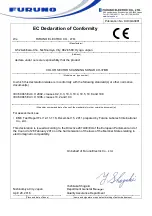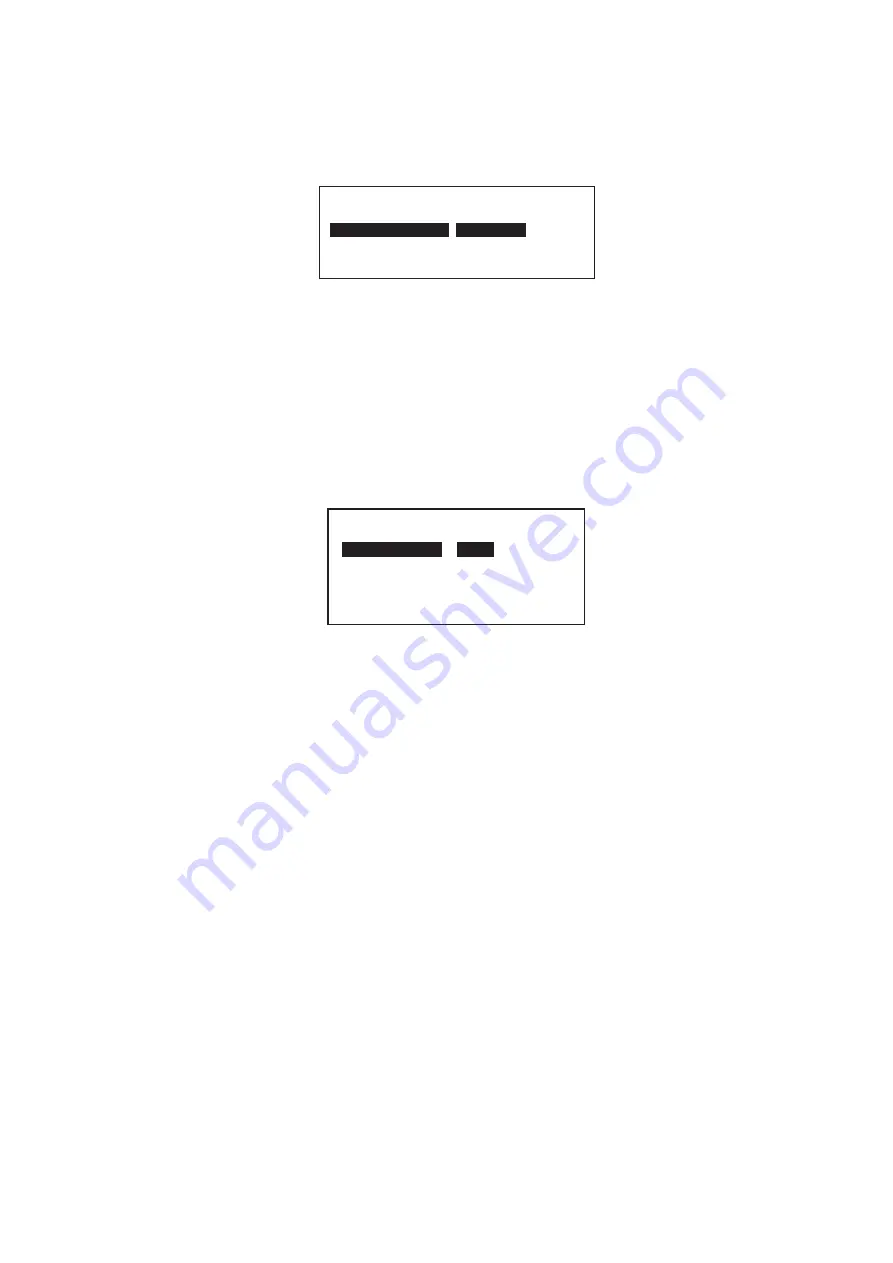
7. SYSTEM MENU
7-5
7.6
Setting Language
1. Select LANGUAGE from the SYSTEM menu.
2. Press the [MENU] key to show the LANGUAGE menu.
3. Select language with [
] or [
] key.
4. Press the [MENU] key to return to the SYSTEM menu.
5. Press the [PWR] key to quit the setting operation.
7.7
Restoring Default Settings
1. Select DEFAULT from the SYSTEM menu.
2. Press the [MENU] key to show the DEFAULT menu.
3. Select “YES” and press the [MENU] key to restore default settings.
4. Press the [PWR] key to quit the setting operation.
** LANGUAGE **
LANGUAGE
䋺
JAPANESE
䇭㩷
ENGLISH
EXIT: PRESS MENU KEY
** DEFAULT **
ARE YOU SURE?
:
NO
YES
EXIT: PRESS MENU KEY
NOTE! ALL SETTINGS INCLUDED IN SYSTEM MENU
WILL BE CHANGED TO FACTORY SETTING.
Summary of Contents for CH-37BB
Page 1: ...COLOR SECTOR SCANNING SONAR CH 37BB OPERATOR S MANUAL www furuno com Model ...
Page 10: ...SYSTEM CONFIGURATION viii This page is intentionally left blank ...
Page 40: ...3 VERTICAL FAN MODE 3 12 This page is intentionally left blank ...
Page 44: ...4 3D MODE 4 4 This page is intentionally left blank ...
Page 48: ...5 PRESENTATION MODE 5 4 This page is intentionally left blank ...
Page 52: ...6 CUSTOM MODE KEYS 6 4 This page is intentionally left blank ...
Page 58: ...7 SYSTEM MENU 7 6 This page is intentionally left blank ...
Page 66: ...8 MAINTENANCE 8 8 This page is intentionally left blank ...