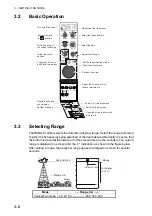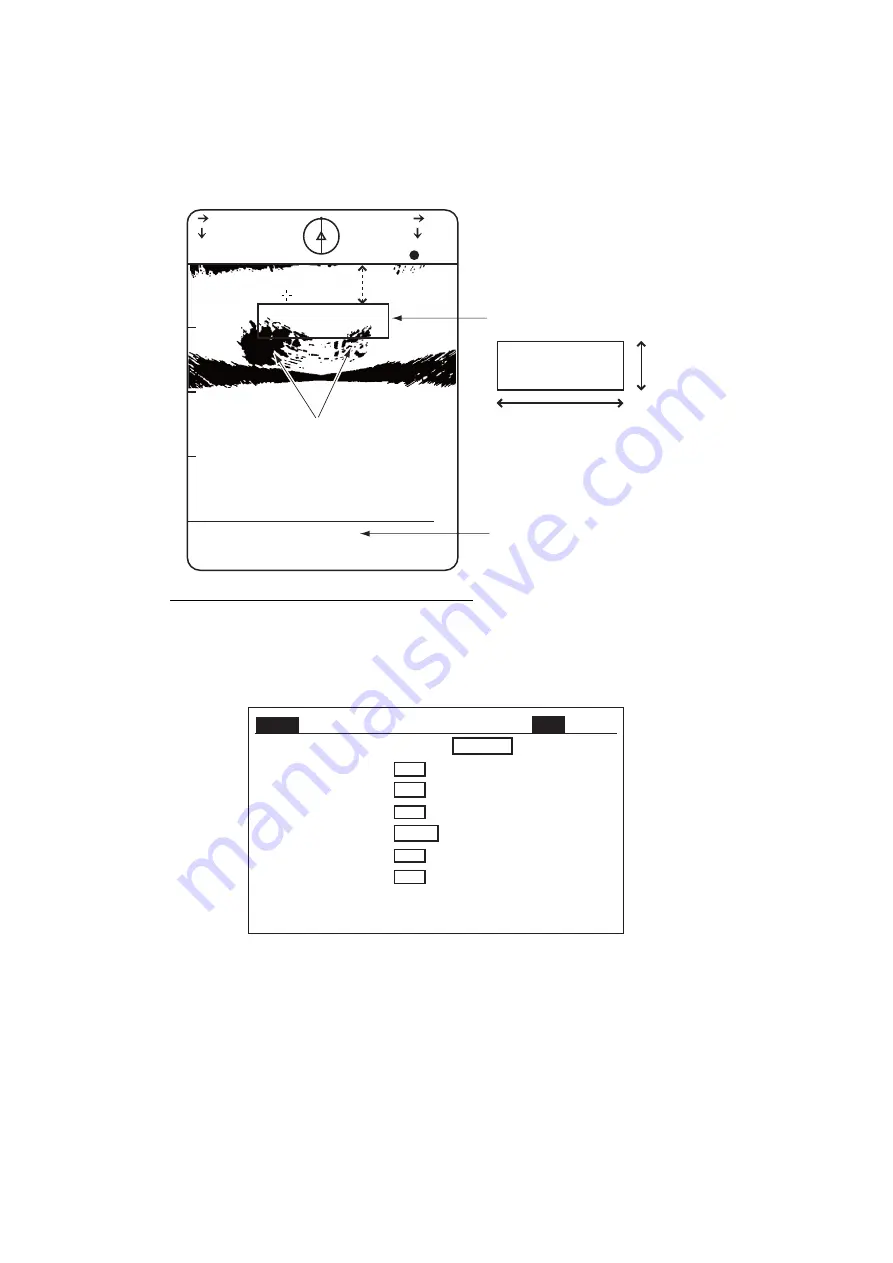
3. VERTICAL FAN MODE
3-8
3.12
Net Mouth Marker
The net mouth marker is a tool use to help determine the best timing to raise the nets.
This can be achieved by displaying the net mouth marker with the fish echoes. The
net mouth marker is displayed as shown below.
How to display the net mouth marker
1. On sub-panel 2, press the
MENU
key to display the menu.
2. Using the
or
key, move the cursor to the top-most line of the menu.
3. Using the
or
key, select [DUAL] to display the [DUAL] menu.
4. Using the
or
key, select [NET DEPTH].
5. Using the
or
key, select [AUTO] or [MANUAL], as appropriate.
•
[AUTO]:
The net mouth marker depth is determined using NMEA depth input
(DBS).
•
[MANUAL]:
Use the NET MOUTH WIDTH and NET MOUTH HEIGHT settings
to input the net dimensions. See paragraph 3.12.1 for how to move the marker.
•
[OFF]:
Hide the net mouth marker
6. Press the
MENU
key to close the menu.
Fish school echo
Net mouth marker
Width
Width
Width
Height
Height
Height
Net depth
Net depth
Net depth
Net depth
12
8
40
AFT
40
80
R
FORE
40
D 175
34° 43.26N
135° 20.28E
80
MENU
SONAR
㪙㪦㪫㪫㪦㪤㪆㪊㪛
㪛㪬㪘㪣
㪜㪆㪪
DUAL MODE
NET MOUTH SHIFT
NET MOUTH WIDTH
NET MOUTH HEIGHT
NET DEPTH
HOR SCAN RATE
VERT SCAN RATE
:
:
:
:
:
:
:
:
E/S
0
100
30
AUTO
1
1
BOTTOM
MANUAL
OFF
SONAR
EXIT: PRESS MENU KEY
Summary of Contents for CH-37BB
Page 1: ...COLOR SECTOR SCANNING SONAR CH 37BB OPERATOR S MANUAL www furuno com Model ...
Page 10: ...SYSTEM CONFIGURATION viii This page is intentionally left blank ...
Page 40: ...3 VERTICAL FAN MODE 3 12 This page is intentionally left blank ...
Page 44: ...4 3D MODE 4 4 This page is intentionally left blank ...
Page 48: ...5 PRESENTATION MODE 5 4 This page is intentionally left blank ...
Page 52: ...6 CUSTOM MODE KEYS 6 4 This page is intentionally left blank ...
Page 58: ...7 SYSTEM MENU 7 6 This page is intentionally left blank ...
Page 66: ...8 MAINTENANCE 8 8 This page is intentionally left blank ...