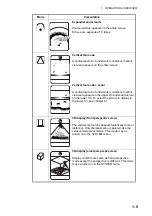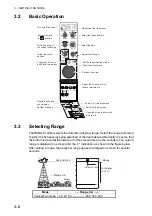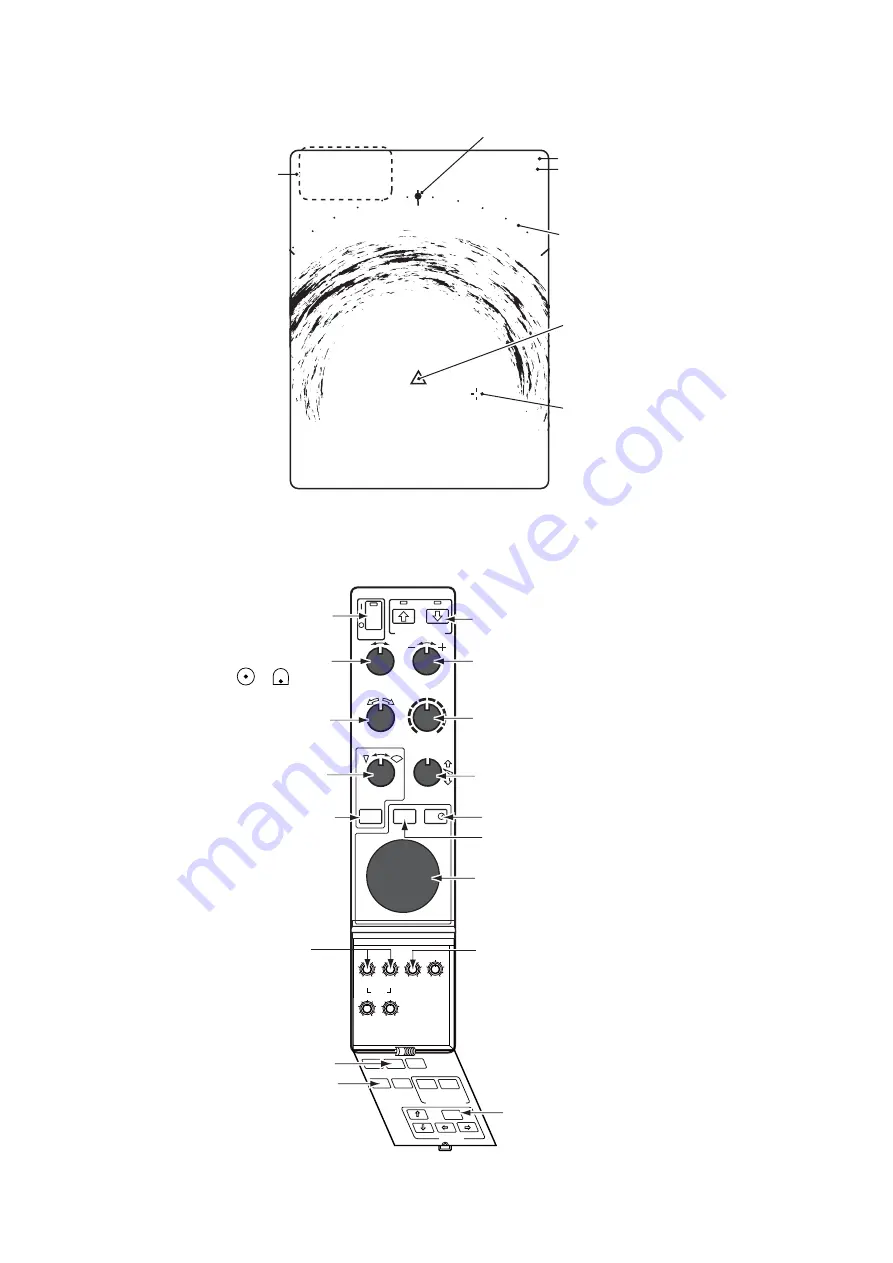
2. SONAR MODE
2-2
2.1.2
Expanded sonar display
2.2
Basic Operation
R 1 5 0
T 1 0
°
7 2 B 1 3 1 °
7 3
1 3
→
→
→
Range
Tilt
Sector center (white circle)
Trackball mark
information
Trackball
Own ship's mark
Sector width mark
TRANSDUCER
TRANSDUCER
TRANSDUCER
0
2
4
6
8
10
MODE
RANGE
TRAIN
GAIN
SECTOR
TILT
R/B
FULL
HALF
EVENT
0
10 0
10
0
10 0
10
0
10 0
10
TVG
LEVEL TIME NL AUDIO
DIMMER BRILL
HUE E/S DEGAUSS
FAST
SCAN
TRACK
V:H
TRAIN
AUTO
TRAIN
BOTTOM MODE
MENU
MENU
Turn on/off the power.
Raise/lower the transducer.
Select the mode
to or position.
Select the range desired.
Adjust the gain.
Adjust the tilt angle.
Position the cursor.
Adjust the TVG.
Adjust the noise limitter to
reduce interference.
Open the menu to
adjust the picture, etc.
Set fast scanning.
Set the automatic
training area.
Select the center
position.
Toggle the full-circle
and half-circle mode.
Set the range/bearing marker.
Draw the event mark.
Show the expand
echo display.
PWR
Summary of Contents for CH-37BB
Page 1: ...COLOR SECTOR SCANNING SONAR CH 37BB OPERATOR S MANUAL www furuno com Model ...
Page 10: ...SYSTEM CONFIGURATION viii This page is intentionally left blank ...
Page 40: ...3 VERTICAL FAN MODE 3 12 This page is intentionally left blank ...
Page 44: ...4 3D MODE 4 4 This page is intentionally left blank ...
Page 48: ...5 PRESENTATION MODE 5 4 This page is intentionally left blank ...
Page 52: ...6 CUSTOM MODE KEYS 6 4 This page is intentionally left blank ...
Page 58: ...7 SYSTEM MENU 7 6 This page is intentionally left blank ...
Page 66: ...8 MAINTENANCE 8 8 This page is intentionally left blank ...