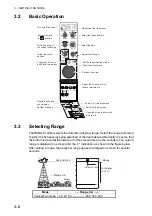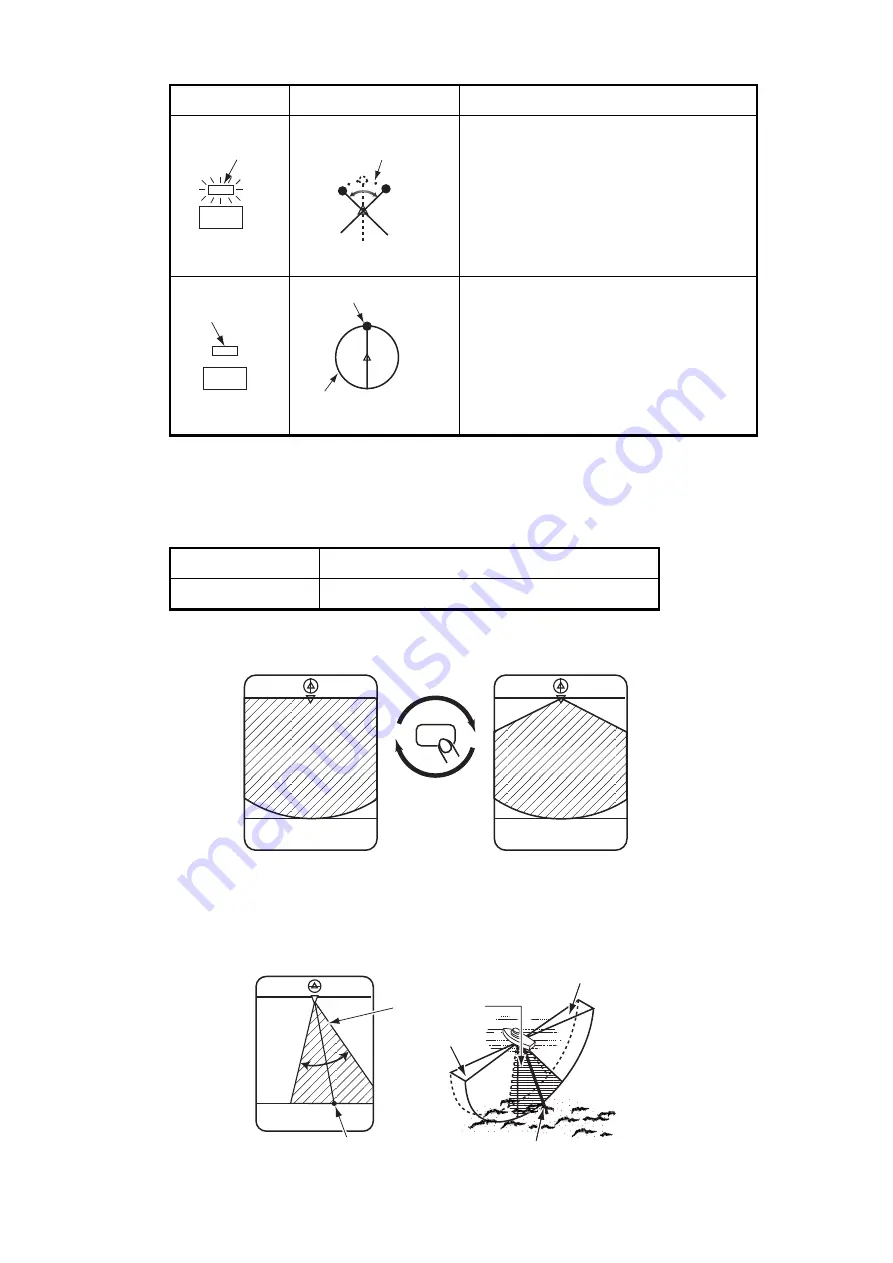
3. VERTICAL FAN MODE
3-4
3.5
Selecting the Display Sector
The SECTOR controls determine the display area (sector width).
*: Selected by FULL/HALF key
3.6
Selecting the Sector Center
The TILT controls determine the display center (sector center) respectively.
Operation
Train Indicator
Training of Vertical Fan Beam
Auto train [on]
The beam trains automatically within the
selected range centered at the bearing
set by the TRAIN control.
Auto train [off]
The train control can rotate the fan beam
to any bearing desire. See V-MODE
MANUAL TRAIN on chapter 7.
Mode
Display Sector (transducer tilting sector)
Vertical Fan mode
36° 60° 96° 120°* 156° or 180°*
AUTO
TRAIN
LED lights
Auto train sector: 90˚
Break line shows
train angle
㪘㪬㪫㪦
㪫㪩㪘㪠㪥
LED goes off
Center of train
Solid line shows
train circulation
[FULL/HALF] key
switches the
scanning range
㪝㪬㪣㪣
㪟㪘㪣㪝
PORT STBD
Full indication (180˚)
PORT STBD
Half indication (120˚)
PORT STBD
Sector center
Sector center
180˚
0˚
Display sector
(shaded area)
60°
60°
60°
Summary of Contents for CH-37BB
Page 1: ...COLOR SECTOR SCANNING SONAR CH 37BB OPERATOR S MANUAL www furuno com Model ...
Page 10: ...SYSTEM CONFIGURATION viii This page is intentionally left blank ...
Page 40: ...3 VERTICAL FAN MODE 3 12 This page is intentionally left blank ...
Page 44: ...4 3D MODE 4 4 This page is intentionally left blank ...
Page 48: ...5 PRESENTATION MODE 5 4 This page is intentionally left blank ...
Page 52: ...6 CUSTOM MODE KEYS 6 4 This page is intentionally left blank ...
Page 58: ...7 SYSTEM MENU 7 6 This page is intentionally left blank ...
Page 66: ...8 MAINTENANCE 8 8 This page is intentionally left blank ...