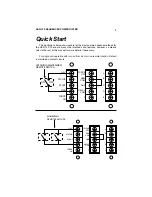ASD-120 SEQUENCED POWER DISTRO
9
on sequence. Please note that in the absence of any signal applied to the remote
input, the REM position defaults to on. (If the ASD-120 has been changed from the
factory-preset Maintained Mode to Momentary Mode, you must also press the START
ON/OFF SEQUENCE button. However, for purely local control, you should leave
the mode set to Maintained.)
When the unit is turned on with the key switch, the ASD-120 will stay on if all
outlets are already on, or, if all outlets are off, will begin turning on outlets starting
with outlet A, then B, etc. until all outlets are on. If the unit was in the middle of
sequencing off and had not yet turned off all outlets, the lowest outlet that was
currently off will go on, so the sequence reverses without ever deactivating the
outlets that had not yet gone off. The lowest off outlet turns on within 0.2 seconds,
regardless of the setting of the delay time trimpot. The next and all following outlets
turn on at intervals controlled by the trimpot. The factory default setting is approxi-
mately 1 second per step.
When the unit is turned off with the key switch, the ASD-120 will stay off if all
outlets are already off, or, if all outlets are on, will begin turning off outlets starting
with outlet F, then E, etc. until all outlets are off. If the unit was in the middle of
sequencing on and had not yet turned on all outlets, the highest outlet that is cur-
rently on will go off, so the sequence reverses without ever activating the outlets
that had not yet turned on. The highest on outlet turns off within 0.2 seconds, re-
gardless of the setting of the internal delay time trimpot. The next and all following
outlets turn off at intervals controlled by the trimpot.
Remote Control: In the REM (center) position, an on or off sequence is initi-
ated by one or more switches connected to the rear panel inputs, or, in Momentary
mode, also by the START ON/OFF SEQUENCE button. The ASD-120 responds
exactly as it does as described in the preceding section on local control. See the
next section for a discussion of Remote Operating Modes.
When the key is in either the ON or OFF position, the ASD-120’s sequencing
circuits will not respond to the rear panel remote control inputs. If the key switch is
later returned to the REM position, the signals supplied to the rear panel remote
inputs will again control the unit.
Overriding a sequence: The ASD-120 outlets are turned on and off by high
power relays. The relays are controlled by drivers that can be activated either by
the internal control circuits, or directly by a three-position toggle switch. The six ON/
SEQ/OFF toggle switches (one per outlet) can override the sequencing circuits,
and are intended as a secondary means of control to allow individual on/off control
of each outlet for diagnostic purposes. Following are the three positions of each
ON/SEQ/OFF toggle switch. Up: Outlet is on regardless of state of sequence con-
trol circuits. Center: Outlet is controlled by the sequence circuits (the normal posi-
tion). Down: Outlet is off regardless of state of sequence control circuits. The center
position is the normal operating position, and allows control by the sequencing
circuits.
Signal relays: The ASD-120 also has six low level signal relays, accessible by
the rear panel terminals labeled A through F, that are powered by the same drive
that turns on the AC power relays for the six duplex outlets. These signal relays
have an isolated common (labeled RELAY COM) that is independent of the chassis
and signal grounds of the ASD-120, for easy interfacing to virtually any other de-
vice that could act as a slave to follow the ASD-120.
There is an internal jumper for each signal relay that allows selection of the