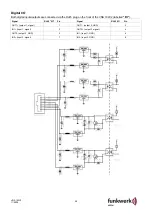VNS 102V2
11/2009
32
Set the IP address as desired
(e.g.
192.168.128.10
for the encoder
and
192.168.128.11
for the decoder
)
,
then save with "store & apply" in the
VNS 102V.
Notice:
When changing the IP address, the
connection between the Explorer and
the VNS 102V2 is interrupted; a new
connection must be established via the
Explorer with the newly set IP address.
Attention!
The IP address of the encoder and the
decoder must be different!
(But corresponding with each other!)
Special configuration of the "encoder" model
Settings in the window "VideoCodecs" for the
encoder
Activation of the video inputs on the encoder:
Instance 1: „Mark "
active
" and confirm with
"apply".
Instance 2: „Mark "
active
" and confirm with
"apply".
Summary of Contents for plettac VNS 102V2
Page 19: ......