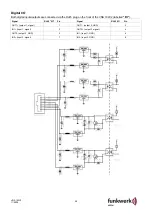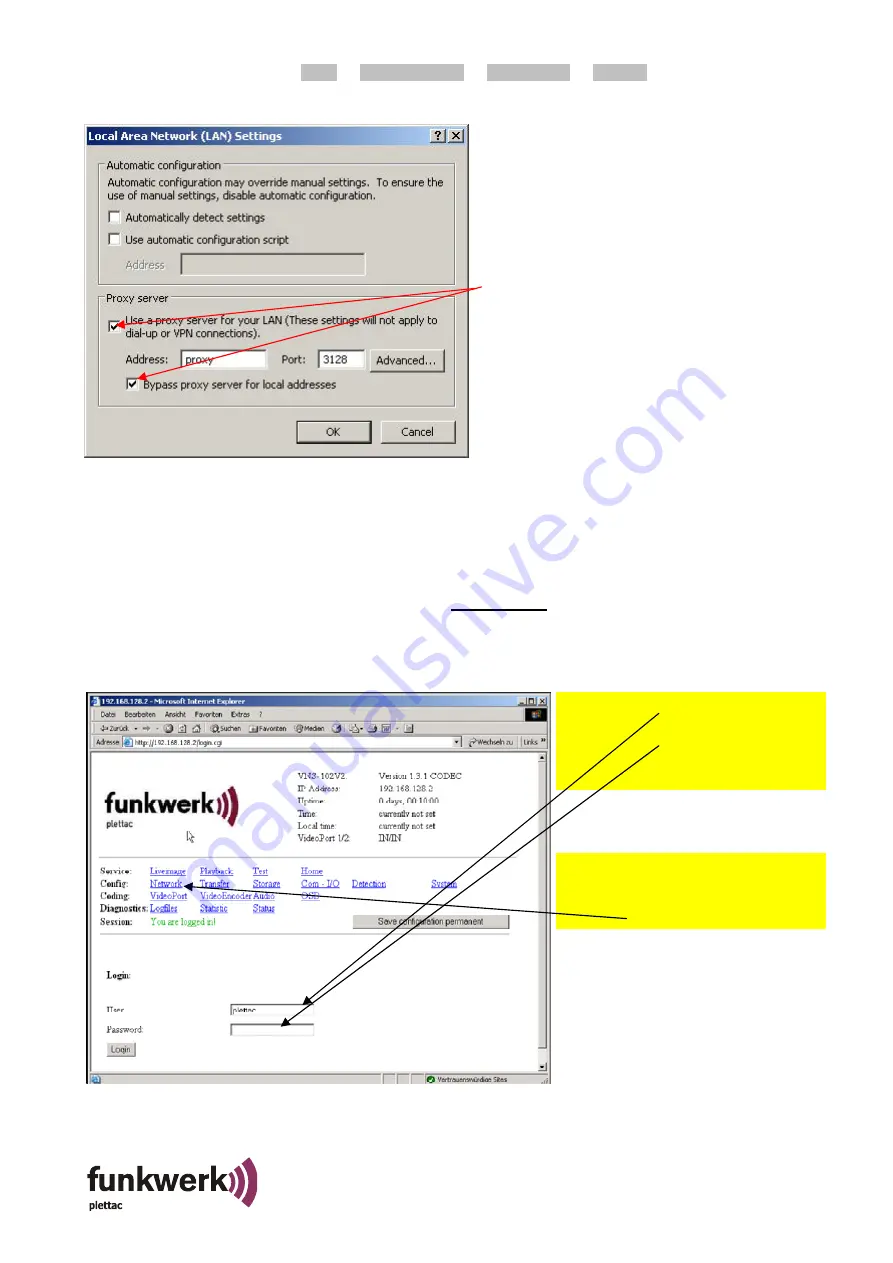
31
VNS 102V2
11/2009
Start the Internet Explorer! In
Æ
Tools
Æ
Internet options
Æ
Connections
Æ
Settings, you will see the following
window:
If you are using a proxy server, this must be
circumvented for local addresses.
Addressing the homepage of the VNS 102V2 and setting the IP address of the VNS 102V2
encoder/VNS 102V2 decoder:
Notice:
If it is no longer possible to establish a connection with the browser after changing IP addresses, deleting the
ARP entries by entering "arp –d" in the DOS window may be helpful.
Open the Internet Explorer and enter the local address
192.168.128.2
. Now you will see the homepage of the
VNS 102V2. "Login" is activated when you select any config page.
Login:
User:
plettac
Password:
cattelp
and confirm with the "Login" button
.
Setting the own IP address of the VNS
102V2:
Select the function "
Network
"
Summary of Contents for plettac VNS 102V2
Page 19: ......