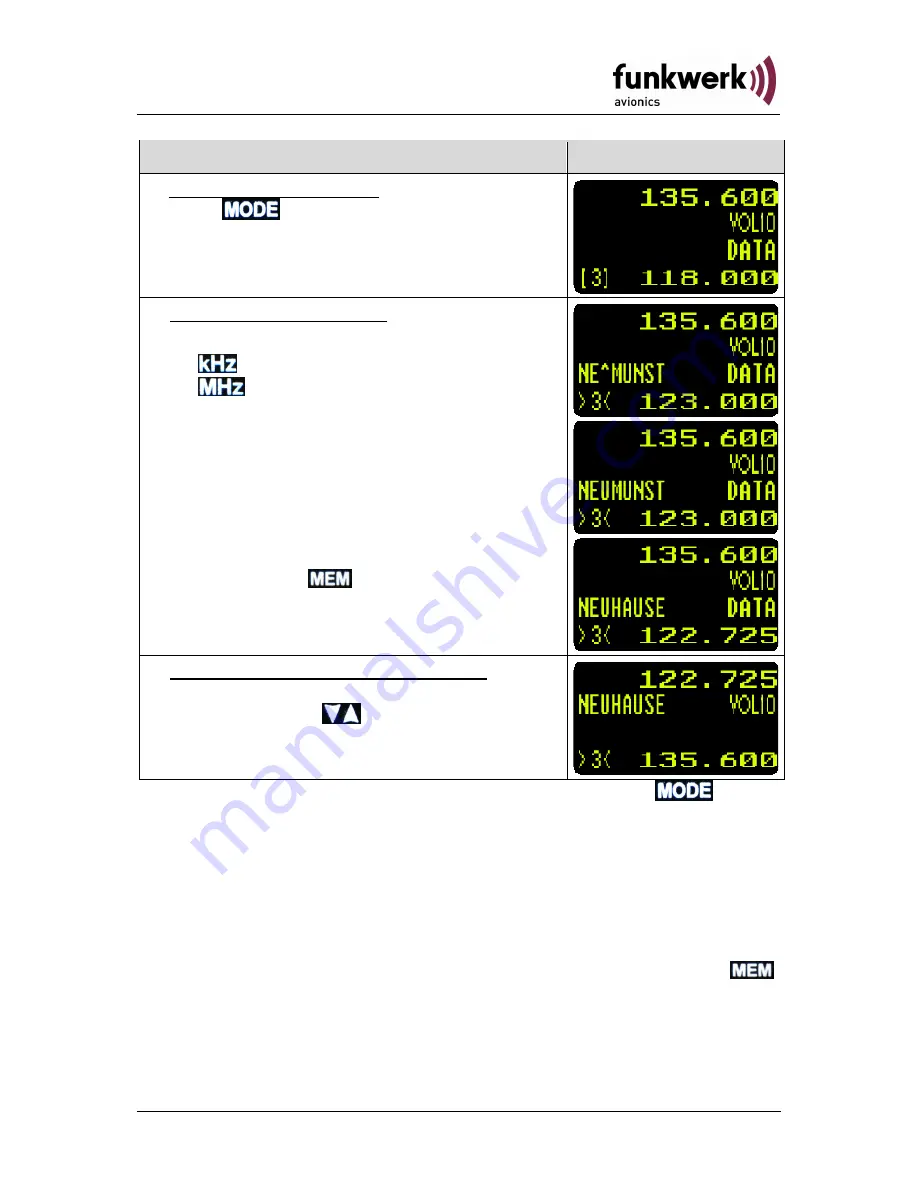
ATR833 / P/N 833-(1xx)-(1xx)
Operation and Installation
Step
Display (Example)
1. Change to DATA mode:
press
until DATA appears on the right
in the third line.
2. Searching the Database:
a.
Input the first letters of the desired station
... positions the cursor
. selects the letters
at
the position of the cursor the cursor symbol
“
^
“and the chosen letters blink alternately
b. The first found entry which fits the search
criteria is displayed with its name and the
belonging frequency.
c. The selection of other, also fitting entries
is done with
3. Activation of the selected frequency:
Once the desired frequency is found, it can
be activated with
.
The device changes
back to the direct input mode.
The database search can be canceled at anytime with the
button.
The selected frequency remains as the standby-frequency.
2.5.4 Editing of the User-Defined frequency list
The Standby frequency given in the lower line can be named and stored
in the user's list (user-defined frequency list).
Before saving, the desired memory position must be chosen in the direct
input mode (the third line indicates neither USER nor DATA) with
.
The currently stored entry will be overwritten.
16
Dokument-Nr.: 01.1402.010.71e / Revision: 1.01






























