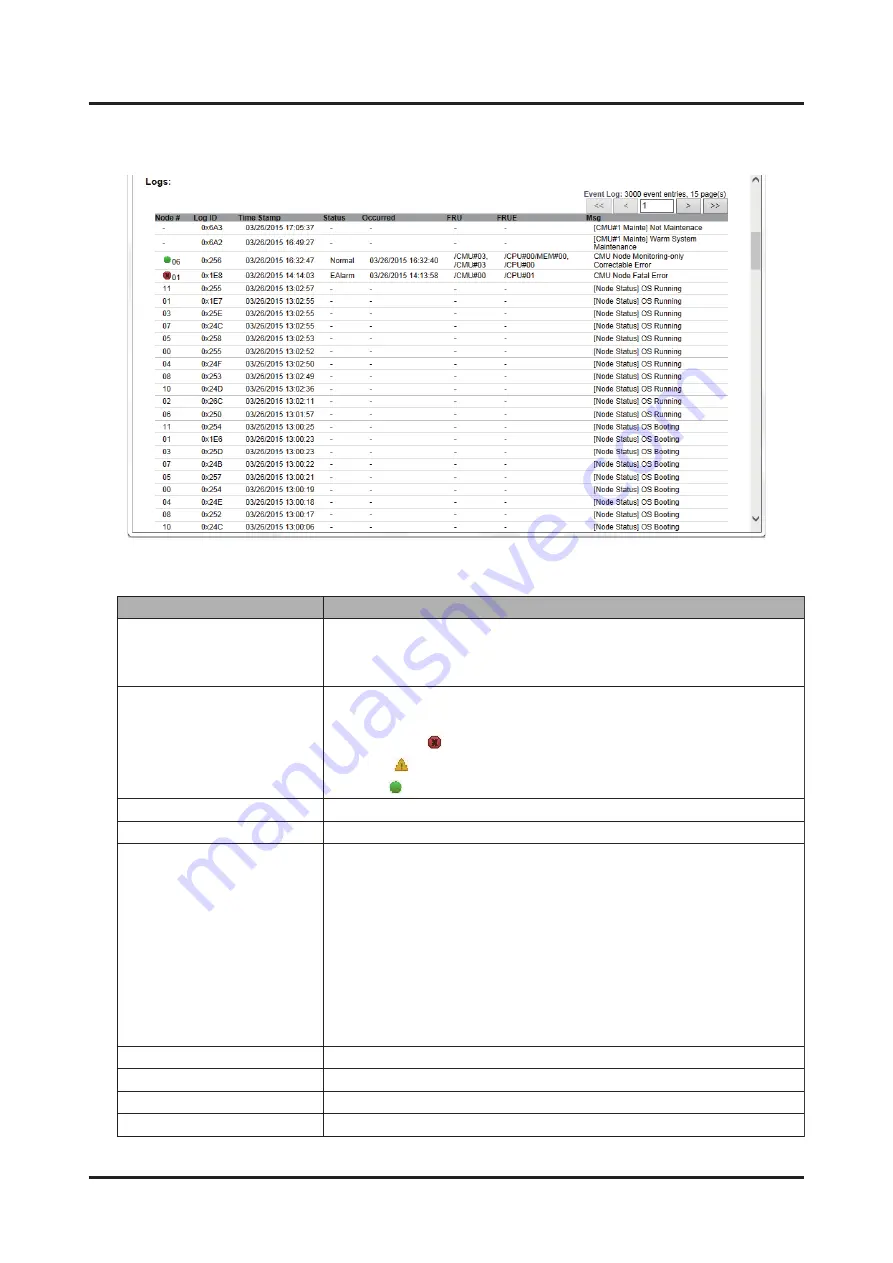
Table
4.1
SEL
Display
Items
and
Displayed
Contents
Display
Item
Details
of
Display
Page(s)
Displays
the
number
of
registered
log
entries
and
the
number
of
pages
in
the
log.
You
can
move
between
pages
by
using
the
[<]
button
and
[>]
button.
Node
#
Displays
one
of
the
following
icons
according
to
[Status]
and
the
node
number
(00
to
07
or
"-"
(hyphen)
for
the
FX700
main
unit)
registered
for
the
event:
-
EAlarm/Alarm:
-
Warning:
-
Normal:
Log
ID
Uses
hexadecimal
numbers
to
show
the
order
of
log
registration.
Time
Stamp
Displays
the
log
registration
dates
and
times.
Status
Displays
the
error
status.
-
EAlarm:
Immediately
stop
using
the
part
indicated
as
suspect.
The
suspected
unit
must
be
replaced
immediately.
-
Alarm:
After
the
job
is
completed,
stop
using
the
part
indicated
as
suspect.
Then,
that
FRU
must
be
replaced
immediately.
-
Warning:
Continue
using
the
part
indicated
as
suspect.
The
suspected
unit
must
be
replaced
during
scheduled
maintenance.
-
Normal:
Neither
the
part
indicated
as
suspect
nor
the
suspected
unit
needs
to
be
replaced.
Occurred
Displays
the
error
occurrence
date
and
times.
FRU
Displays
up
to
two
suspected
units
per
entry.
FRUE
Displays
the
suspected
parts.
Msg
Displays
descriptions
of
the
errors.
Figure
4.7
Displayed
SEL
List
Chapter
4
Basic
Software
Procedures
C120-0090-04EN
4.3
System
Event
Log
(SEL)
29
Summary of Contents for Supercomputer PRIMEHPC FX700
Page 105: ......
















































