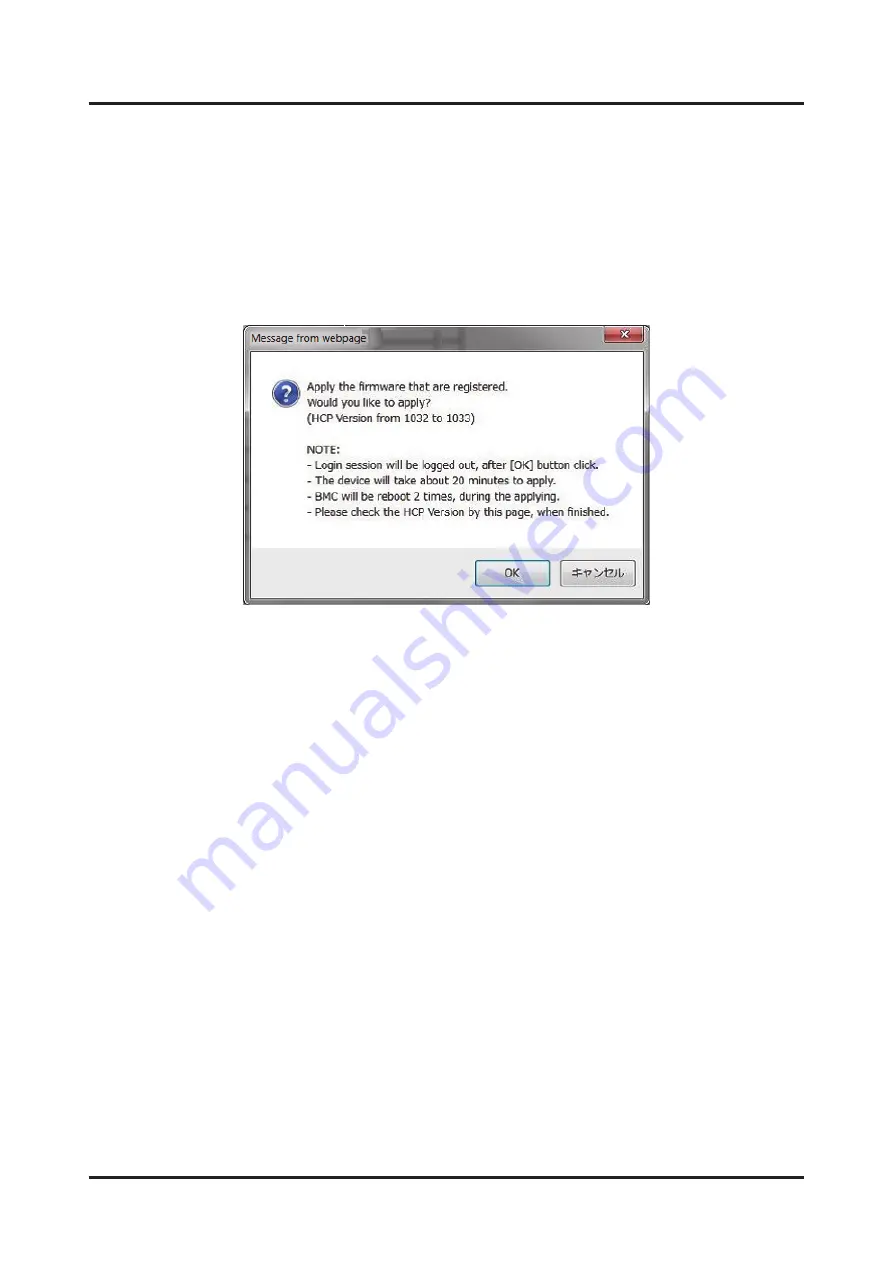
4.2.2
Applying
HCP
Firmware
1.
Confirm
that
[Registered]
in
[HCP
Version]
displays
the
version
number
of
the
HCP
firmware
to
be
applied.
2.
Click
the
[Apply]
button.
A
confirmation
dialog
box
appears.
Figure
4.5
Confirmation
Dialog
Box
3.
Click
the
[OK]
button.
HCP
firmware
application
begins.
Remarks
-
HCP
firmware
application
takes
between
5
and
30
minutes
to
complete.
4.
The
BMC
may
restart
and
not
be
accessible
to
the
Web
GUI
during
HCP
firmware
application.
For
this
reason,
select
[Firmware
Update]
in
[Maintenance]
from
the
menu
again.
The
[Firmware
Update]
screen
appears
5.
Confirm
that
both
[Current]
in
[HCP
Version]
and
[Current
Unit
Version]
display
the
version
number
of
the
applied
HCP
firmware.
4.2.3
Precaution
During
Updates
If
the
uploaded
HCP
archive
is
invalid
due
to
file
damage,
etc.,
an
error
message
appears.
Chapter
4
Basic
Software
Procedures
C120-0090-04EN
4.2
Updating
HCP
Firmware
27
Summary of Contents for Supercomputer PRIMEHPC FX700
Page 105: ......






























