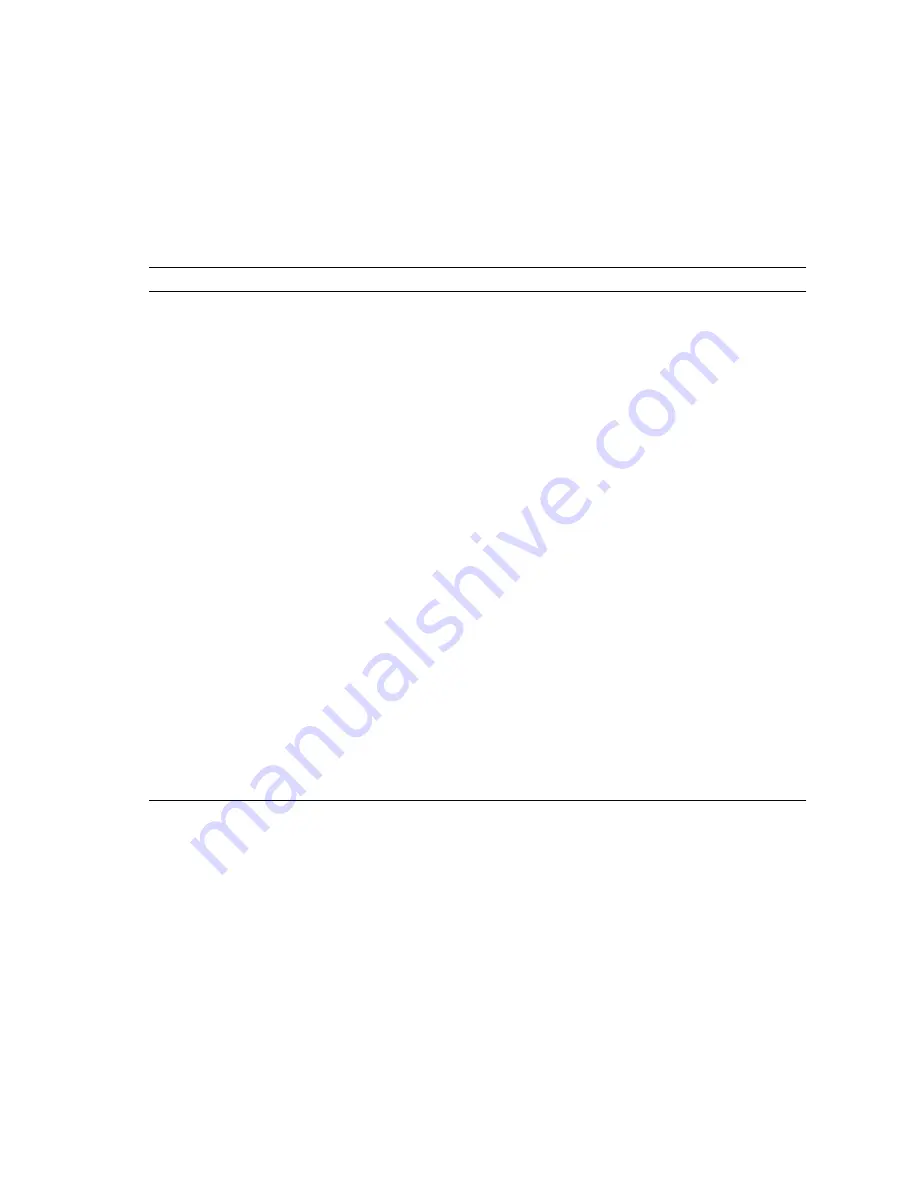
Identifying FRUs in SPARC Enterprise T5120 Servers
187
The following table identifies the power distribution and fan module components in
the server and points to instructions for servicing them.
TABLE:
Power Distribution/Fan Module Components (SPARC Enterprise T5120 Servers)
Item
FRU
Replacement Instructions
Notes
FRU Name (If Applicable)
1
Power distribution
board/bus bar
“Servicing Power
Distribution Boards” on
page 160
Bus bar is attached to the
PDB with four screws.
If replacing a defective
PDB, you must move the
bus bar to the new board
and program the chassis
serial number using the
setscn
command.
/SYS/PDB
2
Paddle card
“Servicing Paddle
Cards” on page 171
Includes the top cover
interlock switch.
/SYS/CONNBD
3
Power supplies
“Servicing Power
Supplies” on page 129
Two power supplies
provide N+1
redundancy.
/SYS/PS0
/SYS/PS1
4
Air duct
“Remove the Air Duct”
on page 100
“Install the Air Duct” on
page 101
Must be installed to
provide proper cooling
to the system.
N/A
5
Fan modules
“Servicing Fan Modules”
on page 123
At least six fan modules
must be installed in the
server.
/SYS/FANBD0/FM0
*
/SYS/FANBD0/FM1
/SYS/FANBD0/FM2
†
/SYS/FANBD0/FM3
‡
/SYS/FANBD1/FM0
/SYS/FANBD1/FM1
/SYS/FANBD1/FM2
/SYS/FANBD1/FM3
* A fan module might not be present in this location for some configurations.
† A fan module might not be present in this location for some configurations.
‡ A fan module might not be present in this location for some configurations.
6
Fan power boards
“Servicing Fan Power
Boards” on page 143
Must be removed to
service the paddle card.
/SYS/FANBD0
/SYS/FANBD1
Summary of Contents for SPARC Enterprise T5120
Page 1: ......
Page 2: ......
Page 6: ......
Page 82: ...56 SPARC Enterprise T5120 and T5220 Servers Service Manual July 2009 ...
Page 200: ...174 SPARC Enterprise T5120 and T5220 Servers Service Manual July 2009 ...
Page 234: ...208 SPARC Enterprise T5120 and T5220 Servers Service Manual July 2009 ...
Page 239: ......
Page 240: ......
















































