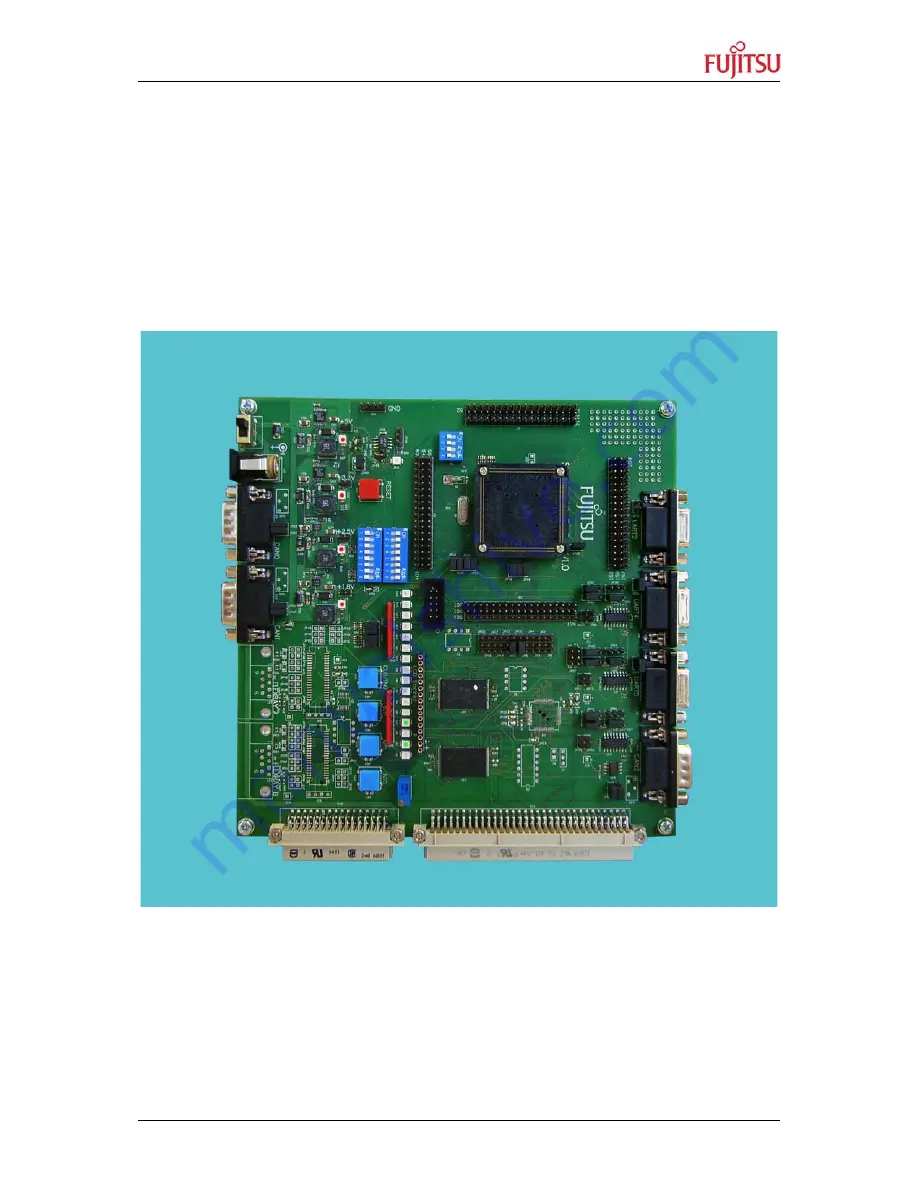
SK-91F467D-208PFV V1.1
Installation
© Fujitsu Microelectronics Europe GmbH
- 13 -
FMEMCU-UG-910014-10
For the power supply of the SK-91F467D-208PFV a DC input voltage of 9V – 12V is
recommended. The positive voltage (+) must be connected to the shield, and ground
(GND) must be connected to the centre of the connector X5!
After power-on of the SK-91F467D-208PFV, the four red power-on LEDs D24 (5 V), D30
(3.3 V), D34 (2.5 V) and D40 (1.8 V) should be light. The reset LED D18 should be off.
Additionally the LED D2 and D4 should be on. The Starterkit is delivered with programmed
Softune Workbench Monitor Debugger in internal Flash of MB91F467D. The monitor
debugger is checking also the external SRAM access at CS1. In case of successful access
to external SRAM the LED D2 and D4 are on. In case of failed access LED D1 and D4 are
set to on.
Figure 2-5: Starterkit status after power on













































