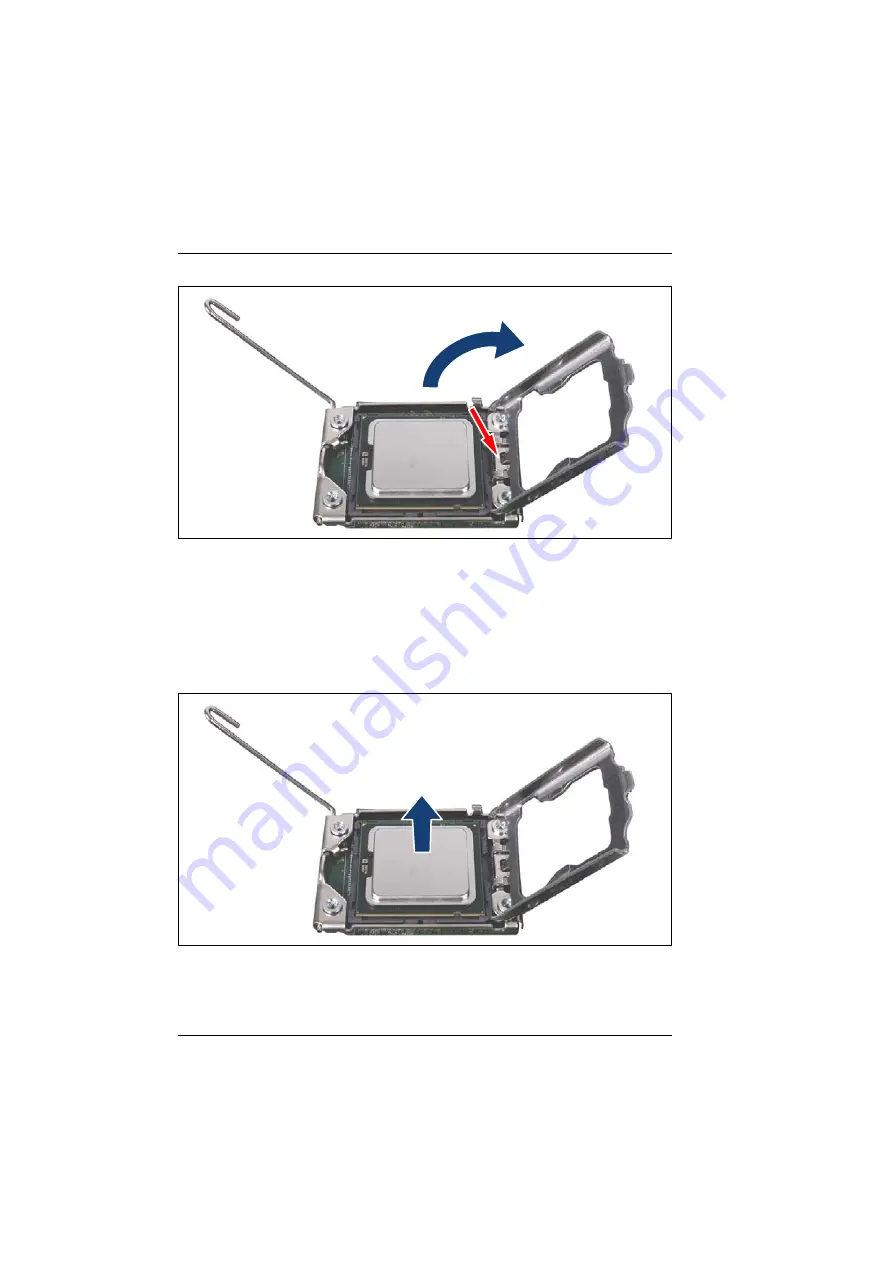
194
Upgrade and Maintenance Manual
BX920
S4
Processors
©
c
o
gn
ita
s.
G
e
se
lls
ch
ft fü
r T
ech
n
ik
-D
o
ku
m
en
ta
tio
n
m
b
H
2
0
14
Pf
a
d:
C
:\P
ro
g
ra
m
m
e
\F
C
T
\ti
m
_a
pp
\ti
m
_l
oca
l\w
or
k\PI
C
H
O
L\
O
B
J_
D
O
KU
-1
9
87
2-
00
1.
fm
Figure 71: Opening the load plate
Ê
Open the load plate of the processor socket.
V
CAUTION!
Handle the locking frame carefully
.
In a vertical position, the small clip (see red arrow) can scratch the
system board.
Figure 72: Removing the processor
Ê
Carefully remove the defective processor from its socket in a vertical motion.
















































