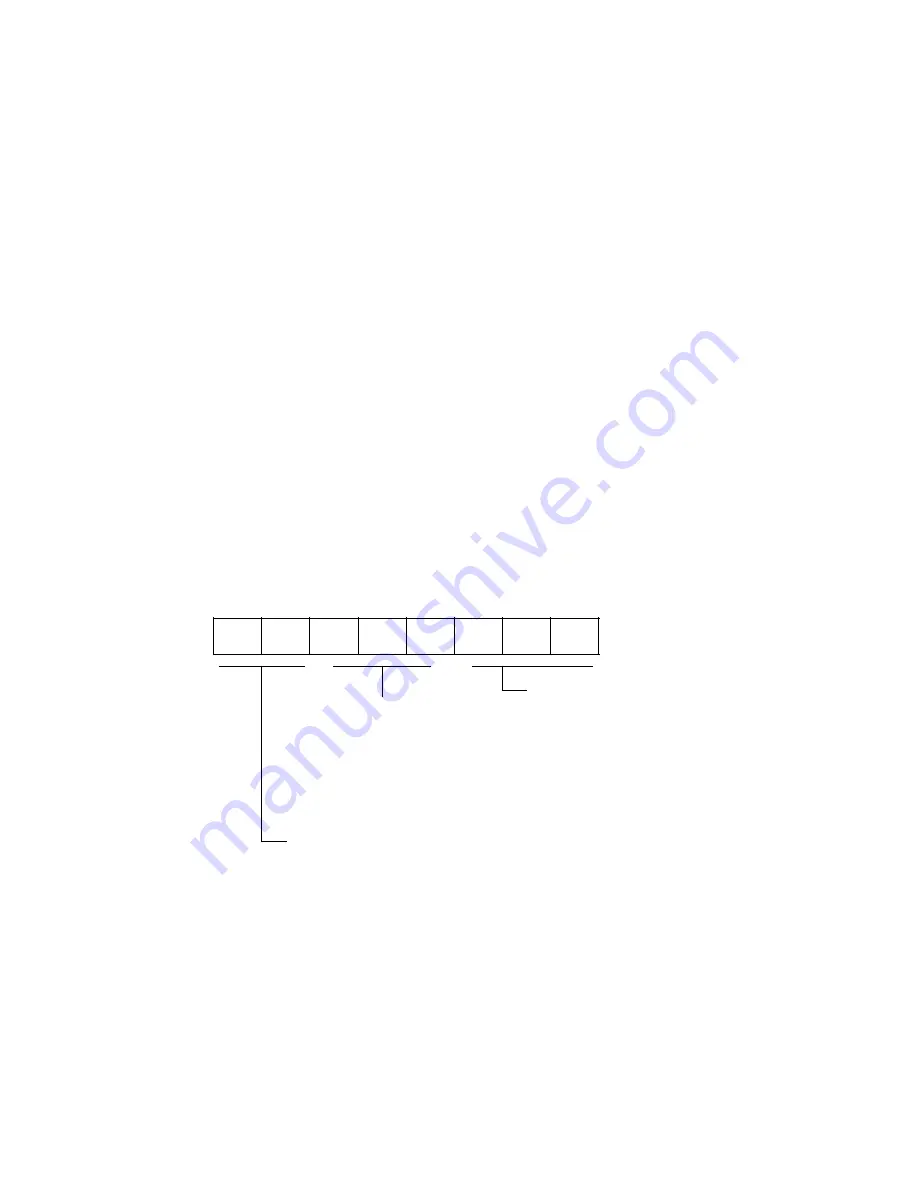
f
d
pattern: byte 29
Specifies
d
pattern number for subwindow. For details, see the
explanation of the SET WINDOW command.
f
Outline extraction: byte 2A
Specifies the outlining for the subwindow. For details, see the
explanation of the SET WINDOW command.
f
Image emphasis: byte 2B
Specifies the emphasis for the subwindow. For details, see the
explanation of the SET WINDOW command.
f
Automatic separation: byte 2C
Specifies the automatic separation for the subwindow. For details, see
the explanation of the SET WINDOW command.
f
Variance rate: byte 2E
Specifies variance rate for simplified dynamic threshold. For details,
see the explanation of the SET WINDOW command.
f
DTC selection: byte 3E
Byte 3E
Simplified DTC parameter
Reserved
b5
Reserved
DTC SELECTION
00:
Default; Simplified DTC, if IPC
>
2 or IPC
>
2D optioned.
01:
Reserved
10:
Reserved
11:
Reserved
b7
b6
b2
b4
b3
b1
b0
Note:
Dynamic threshold cannot select for subwindow.
4
$
81
Summary of Contents for M3093DG
Page 1: ...M3096GX M3093GX M3093DG IMAGE SCANNER OEMMANUAL C150 E015 03EN ...
Page 2: ......
Page 4: ...This page is intentionally left blank i i ...
Page 10: ...This page is intentionally left blank viii ...
Page 12: ...This page is intentionally left blank x ...
Page 14: ...Figure 1 1 M3096GX Figure 1 2 M3093GX DG 1 2 ...
Page 16: ...This page is intentionally left blank 1 4 ...
Page 24: ...This page is intentionally left blank 2 8 ...
Page 31: ...Figure 3 3 3 Power switch M3093DG 3 7 ...
Page 168: ...This page is intentionally left blank 4 136 ...
Page 178: ...This page is intentionally left blank A 10 ...
Page 202: ...This page is intentionally left blank E 6 ...
Page 204: ...This page is intentionally left blank F 2 ...
Page 207: ......
Page 208: ......






























