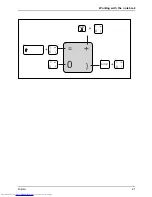Working with the notebook
Combination
Description
WebCam
This key combination switches the WebCam off or on.
Fn+F12
WebCam
Switch between open applications
Use this key combination to switch between several open
applications.
Alt+Tab
Alt
Ctrl
Del
+
+
Windows security/Task-Manager
This key combination opens the Windows security/Task-Manager
window.
Strg+Alt+Entf/Ctrl+Alt+Del
Back tab
This key combination moves the cursor back to the previous tab
stop.
Shift+Tab
Backtab
Key combinations using the Windows keys are detailed in the manual
for your operating system.
Country and keyboard settings
►
Change the country and keyboard settings as described in the documentation for your operating
system.
Fujitsu
25
Summary of Contents for LIFEBOOK LH532
Page 1: ...System Operating Manual LIFEBOOK LH532 ...
Page 3: ......
Page 10: ...Contents 6 Fujitsu ...
Page 25: ...Working with the notebook 0 Num Alt Gr 0 0 0 0 Fujitsu 21 ...