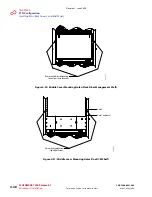CHAPTER 4
ETSI Configuration
Installing Fans, Rack Covers, and End Panels
FNC-7500-0061-200
Issue 1, May 2009
FLASHWAVE 7500 Release 6.1
Equipment Installation
4-44
Fujitsu and Fujitsu Customer Use Only
Note:
Fujitsu recommends that you install the ETSI rack cover panels from bottom to top, in
ascending order, for an easier installation.
Step
Task
1
If not already done, unpack the three covers and mounting hardware from the shipping
container.
2
Remove and discard the four mounting screws from the lower FLASHWAVE 7500 shelf (see
).
Figure 4-26: Lower Cover Mounting Screw Locations
r1418_1
Remove and discard mounting
screws from these locations.
Revision 1, June 2009
Summary of Contents for FLASHWAVE 7500
Page 8: ...Revision 1 June 2009 ...
Page 10: ...Revision 1 June 2009 ...
Page 16: ...Revision 1 June 2009 ...
Page 362: ...Revision 1 June 2009 ...
Page 386: ...Revision 1 June 2009 ...