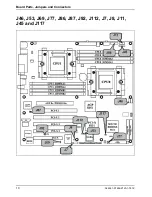Add-on modules / Upgrading
24
A26361-D1692-Z120-1-7619
BIOS update
When should a BIOS update be carried out?
Fujitsu Siemens Computers makes new BIOS versions available to ensure compatibility to new
operating systems, new software or new hardware. In addition, new BIOS functions can also be
integrated.
A BIOS update should always also be carried out when a problem exists that cannot be solved with
new drivers or new software.
How does a BIOS update work?
►
Download the update file from our website to your PC.
►
Insert an empty floppy disk (1.44 MB).
►
Run the update file (e.g.
1692102.EXE
).
►
A bootable update floppy disk is created. Leave this floppy disk in the drive.
►
Restart the PC.
►
Follow the instructions on screen.
BIOS Recovery
i
All BIOS settings are reset to the default values.
►
Opening the casing as described in the operating manual.
►
Close the jumper RCV (J7).
►
Close the casing as described in the operating manual.
►
Insert a BIOS Recovery Disk and start the PC.
►
Note the signals issued from the buzzer or loudspeaker. You have successfully restored the
BIOS if you hear one long beep.
►
Power off your system.
►
Open the casing as described in the operating manual.
►
Remove the jumper RCV (J7).
►
Close the casing as described in the operating manual.
►
Remove the floppy disk from the drive.
►
Start the PC and invoke
BIOS Setup
.
►
Select the menu item
Reset configuration
in the menu
Advanced
and change the setting to
Yes
.
►
Save the change and terminate
BIOS Setup
.
The BIOS recovery has now been completed. The system restarts.
Summary of Contents for D1692
Page 1: ...Technical Manual Mainboard D1692 English answers2 ...
Page 3: ......
Page 5: ...Mainboard D1692 Technical Manual English November 2003 edition ...
Page 6: ......
Page 8: ......
Page 10: ......