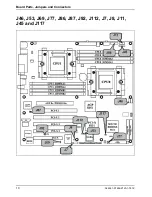Board Parts, Jumpers and Connectors
8
A26361-D1692-Z120-1-7619
Onboard Buzzer/Speaker header (J14)
J14
Onboard Buzzer/Speaker header
""""
Close Pin-3 and 4
(Default) - Onboard Buzzer Enabled
""""
Open Pin- 3 and 4 -
Disable onboard buzzer or connect to chassis speaker
Clear CMOS Jumper (J34)
J34
Clear CMOS Jumper
"""
(Clear
)
"""
(Default)
You can reset CMOS settings by using this jumper if you have lost your
system/setup password or need to clear system BIOS setting.
There are three easy steps:
Power off system and
disconnect all three power connectors from the
motherboard
Use jumper cap to close Pin2 and Pin3 for several seconds to Clear CMOS Put
jumper cap back to Pin1 and Pin2 (default setting)
Reconnect power & power on system
NOTE:
If you do not disconnect the power connectors from the motherboard the
CMOS may not clear completely.
PCI-X Slots 3 & 4 Force PCI Mode Jumper (J39)
J39
PCI-X Slots 3 & 4 Force PCI Mode Jumper
""
Open -
(Default) Allows PCI 3 & 4 to operate in PCI-X mode
""
Closed -
Force PCI slots 3 & 4 to operate in PCI compatibility mode
Close this jumper if the card you are using does not support PCI-X
COM2 Header (J42)
J42
COM2 Header
""
""
""
""
"!
Use these pin definitions to connect a port to COM2
Signal
Pin
Pin
Signal
Data Carrier Detect
1 2
Data-Set-Ready
Receive-Data
3 4
Request-to-Send
Transfer-Data
5 6
Clear-to-Send
Data Terminal Ready
7 8
Ring-Indicator
Ground
9 10
NC/KEY
Summary of Contents for D1692
Page 1: ...Technical Manual Mainboard D1692 English answers2 ...
Page 3: ......
Page 5: ...Mainboard D1692 Technical Manual English November 2003 edition ...
Page 6: ......
Page 8: ......
Page 10: ......