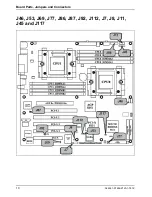Add-on modules / Upgrading
16
A26361-D1692-Z120-1-7619
Heat sink Installation
•
The thermal interface material is attached to the heat sink and protected with a plastic cover.
Remove the plastic cover from the heat sink.
•
Place the heat sink directly on the processor.
•
Secure the metal clips to the plastic retention brackets.
After you have finished installing the heat sink onto the processor and socket, attach the end wire of
the fan (which should already be attached to the heat sink) to the motherboard.
The diagram illustrates how to connect fans onto
the motherboard.
Installing the Memory
Before attempting to install any memory, make sure that the memory you have is compatible with
the motherboard as well as the processor.
The following diagram shows common types of DDR SDRAM modules:
Summary of Contents for D1692
Page 1: ...Technical Manual Mainboard D1692 English answers2 ...
Page 3: ......
Page 5: ...Mainboard D1692 Technical Manual English November 2003 edition ...
Page 6: ......
Page 8: ......
Page 10: ......