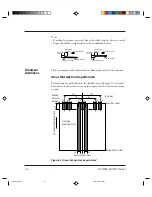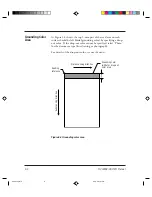8-6
M3099GX/GH OEM Manual
Cleaning the rollers with dry cloth and alcohol (Cleaner F1)
1 Open the upper transport
unit. (See page 4-2)
2 Wipe the pick rollers, belt
and the upper and lower
transport unit rollers with a
dry cloth or cloth soaked in
isopropyl alcohol.
3 Close the upper transport
unit. (See page 4-2)
Cleaning the steel rollers with cleaner F2
This cleaning is required when the toner stick to the roller.
1 Open the upper transport
unit. (See page 4-2)
2 Apply a small amount of
cleaner F2 to a Q-Tips.
While turning the roller
slowly, wipe its surface with
Q-Tips.
Cleaning the transport paths
Clean the transport paths as follows
1 Open the upper transport
unit. (See page 4-2)
2 Wipe the transport paths
with a dry cloth or cloth
soaked in isopropyl alcohol.
Use a vacuum cleaner when
removing paper dust from
the paths.
3 Close the upper transport
unit. (See page 4-2)
Feed roller
Upper transport
unit
Pick rollers
Lower transport unit
Belt
Transport
paths
This roller exists only 1000 sheets
hopper type.
This roller exists only 1000 sheets
hopper type.
Summary of Contents for C150-E049-02EN
Page 1: ...M3099GX GH IMAGE SCANNER OEM MANUAL C150 E049 02EN 00 1 Cover pm5 98 2 22 1 13 PM 1 ...
Page 2: ...M3099GX GH IMAGE SCANNER OEM MANUAL 00 1 Cover pm5 98 2 22 1 13 PM 2 ...
Page 3: ... 00 1 Cover pm5 98 2 22 1 13 PM 3 ...
Page 157: ...3 124 M3099GX GH OEM Manual 03 pm5 98 2 22 1 34 PM 124 ...
Page 185: ...5 6 M3099GX GH OEM Manual 05 Chapter 5 98 2 22 1 51 PM 6 ...
Page 205: ...8 10 M3099GX GH OEM Manual 08 Chapter 8 98 2 22 1 53 PM 10 ...
Page 225: ...M3099GX GH OEM Manual B 14 A 3 Appendix B 98 2 22 2 42 PM 14 ...