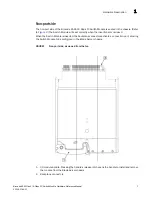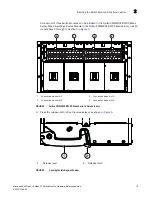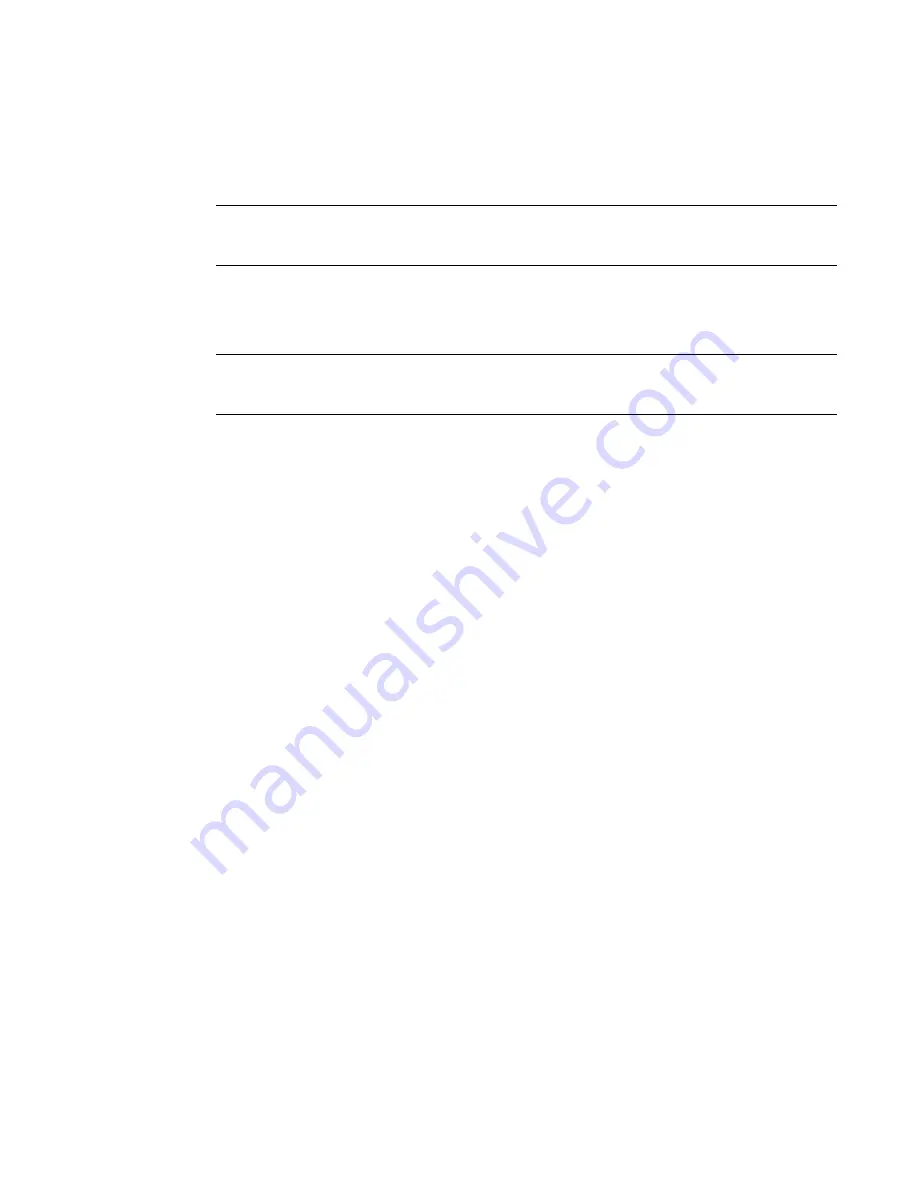
Brocade 6545 Gen5 16-Gbps FC Switch Module Hardware Reference Guide
19
53-1003184-01
Inserting SFP+ optical transceivers and cables
2
•
Tie wraps are not recommended for optical cables because they are easily overtightened.
•
Do not put excess weight on the cable at the connection point. Make sure the cable is well
supported.
NOTE
A 50-micron cable should not be bent to a radius less than 1.5 inches (38 mm) under full tensile
load and 1.2 inches (30.5 mm) with no tensile load.
Inserting SFP+ optical transceivers and cables
NOTE
Be sure to use only Brocade-branded SFP+ optical transceivers. Unapproved products will not be
recognized.
Refer to
Table 3
on page 18 for a list of Brocade-branded SFP+ optical transceivers that are
currently supported and the types of devices they support.
1. Review the section
“Handling SFP+ optical transceivers”
on page 17.
2. Insert the SFP+ optical transceiver in an external port on the Switch Module until it is firmly
seated and the latching mechanism clicks.
Transceivers are keyed to ensure correct orientation. If a transceiver does not install easily,
ensure that it is correctly oriented.
3. Review the section
“Cabling guidelines for fiber-optic cables”
on page 18.
4. Insert the fibre-optic cable in the integral SFP+ optical transceiver until the latching
mechanism clicks.
Cable connectors are keyed to ensure correct orientation. If a cable connector does not install
easily, ensure that it is correctly oriented. For instructions specific to a cable type, refer to the
cable manufacturer’s documentation.
The cables used in trunking groups must meet specific requirements. For a list of these
requirements, refer to the
Fabric OS Administrator’s Guide
.