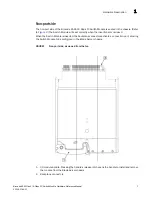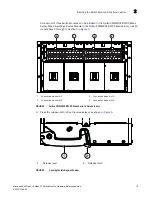Brocade 6545 Gen5 16-Gbps FC Switch Module Hardware Reference Manual
1
53-1003184-01
Chapter
1
Brocade 6545 16 Gbps FC Switch Module Product
Overview
In this chapter
•
Brocade 6545 16 Gbps FC Switch Module features . . . . . . . . . . . . . . . . . . . 1
•
Hardware features and functionality . . . . . . . . . . . . . . . . . . . . . . . . . . . . . . . . 2
•
Supported software features . . . . . . . . . . . . . . . . . . . . . . . . . . . . . . . . . . . . . . 3
•
Fabric OS Native and Access Gateway modes. . . . . . . . . . . . . . . . . . . . . . . . . 3
•
Hardware Description . . . . . . . . . . . . . . . . . . . . . . . . . . . . . . . . . . . . . . . . . . . . 6
•
ISL Trunking groups . . . . . . . . . . . . . . . . . . . . . . . . . . . . . . . . . . . . . . . . . . . . . . 9
•
Supported software features . . . . . . . . . . . . . . . . . . . . . . . . . . . . . . . . . . . . . . 3
•
Models available . . . . . . . . . . . . . . . . . . . . . . . . . . . . . . . . . . . . . . . . . . . . . . . . 9
•
Licenses . . . . . . . . . . . . . . . . . . . . . . . . . . . . . . . . . . . . . . . . . . . . . . . . . . . . . . 10
Brocade 6545 16 Gbps FC Switch Module features
The Brocade 6545 Gen5 16 Gbps FC Switch Module is a 26-port, 16-Gbps Fibre Channel
embedded switch that is designed to work in the Fujitsu PRIMERGY BX900 S2 and BX400 Blade
Servers. It provides 18 internal Fibre Channel ports that communicate with the blade servers by
way of a passive midplane, and 8 external ports on the front panel that support 16-, 8-, and 4-Gbps
speeds through 16- and 8-Gbps SFP+ optical transceivers.
The PRIMERGY BX400 Blade Server holds a maximum of three Brocade 6545 16 Gbps FC Switch
Modules, while the PRIMERGY BX900 S2 Blade Server holds a maximum of four
Brocade 6545 16 Gbps FC Switch Modules.
The Brocade 6545 16 Gbps FC Switch Module runs on Brocade Fabric OS. Refer to the
Fabric OS
Administrator’s Guide
and product release notes for additional information about the Brocade
6545 16 Gbps FC Switch Module.
NOTE
The Brocade 6545 16 Gbps FC Switch Module is also referred to as the “Switch Module” throughout
this document.