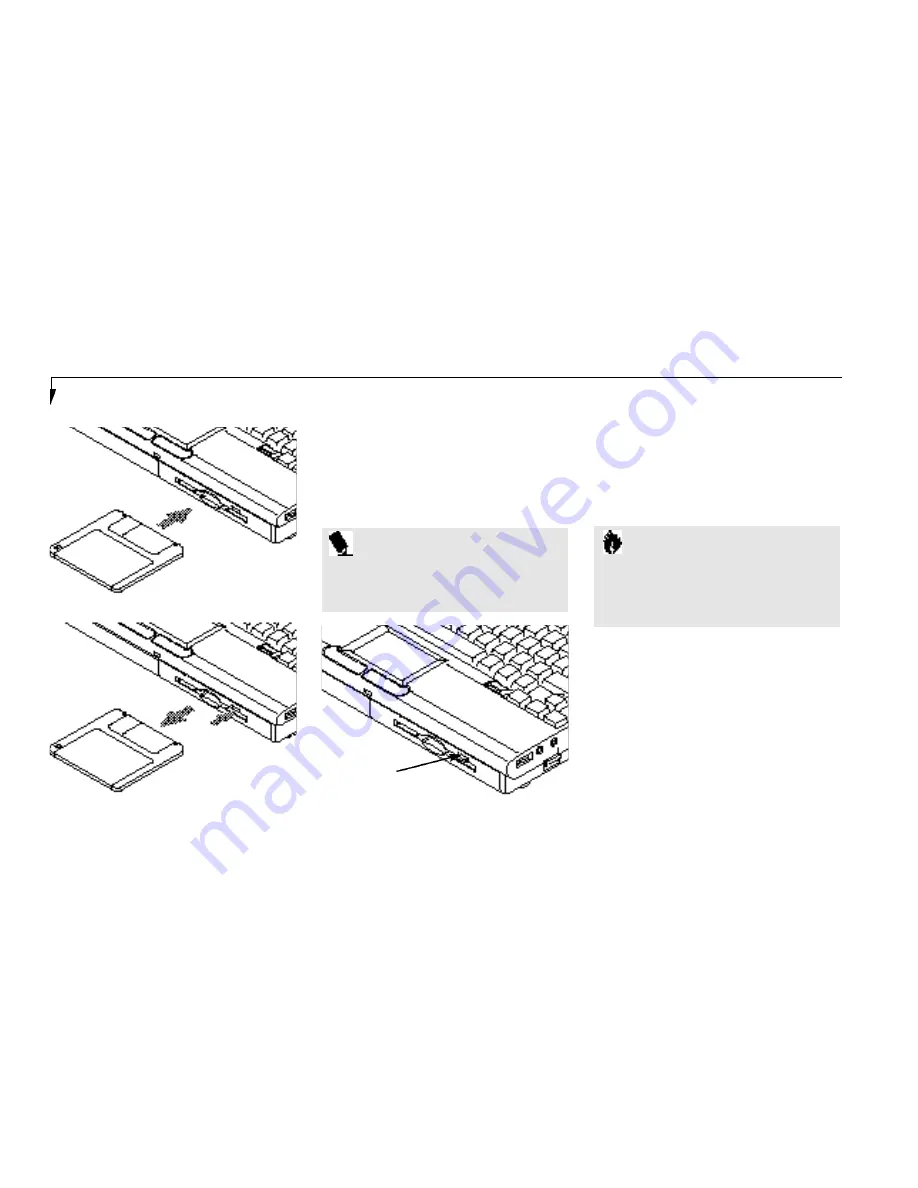
S e c t i o n T w o
32
Loading a Floppy Disk
To load, insert a floppy disk into the floppy disk
drive,shutter side first and label up, until the
Eject Button above the floppy disk drive open-
ing pops out.(Figure 2-11)
Ejecting a Floppy Disk
To eject a disk, check that the Floppy Disk
Access Indicator is o
ff
, (see page 20), and press
the Eject Button.(See Figure 2-11).
Figure 2-11 Loading/Ejecting a Floppy Disk
P O I N T
When there is no floppy disk in the drive,
the Eject Button is flush with the front of
your notebook.
Figure 2-12 Floppy Disk Drive Eject Button
Eject Button
C A U T I O N
If you eject the disk while the Floppy
Disk Access Indicator is On, there is a risk
of damaging the data on the disk or the
disk drive
Preparing a Floppy Disk for Use
Before you can use a new disk, you need to pre-
pare it so your notebook knows where to store
information. This preparation is called format-
ting or initializing a disk. You need to format
new 3.5" floppy disks, unless you purchase pre-
formatted disks. You will use your notebook’s
operating system software to format a floppy
disk. Please refer to the operating system
manual for step-by-step instructions.
Summary of Contents for 420D
Page 3: ...T a b l e o f C o n t e n t s ...
Page 149: ...I n d e x ...






























