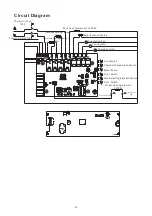-9-
Oven Settings
1. Plug in the oven, touch the display screen to turn on the oven.
Bake:
Choose
the
cooking
function
/
food
to
bake
or
grill
the
food
.
Steam
:
Choose
the
food
to
steam
cooking
.
Unite
:
Choose
the
food
you
cook
,
and
set
the
cooking
for
steaming
first
then
grilling
/
baking
to
make
the
food
juicy
inside
and
crispy
outside
.
Recipe: There are some set recipes available to choose, so make the cooking
get easier.
Setting: To set the date & time, language, latest version of the software,
brightness and Wi-Fi connection.
Connect to internet: Press “Setting” icon, then press Wi-Fi to connect to
internet; or press the Wi-Fi icon on the top right corner of homepage to
connect to internet.
2. Bake Setting
You can choose the food you want to cook by pressing Bake icon.