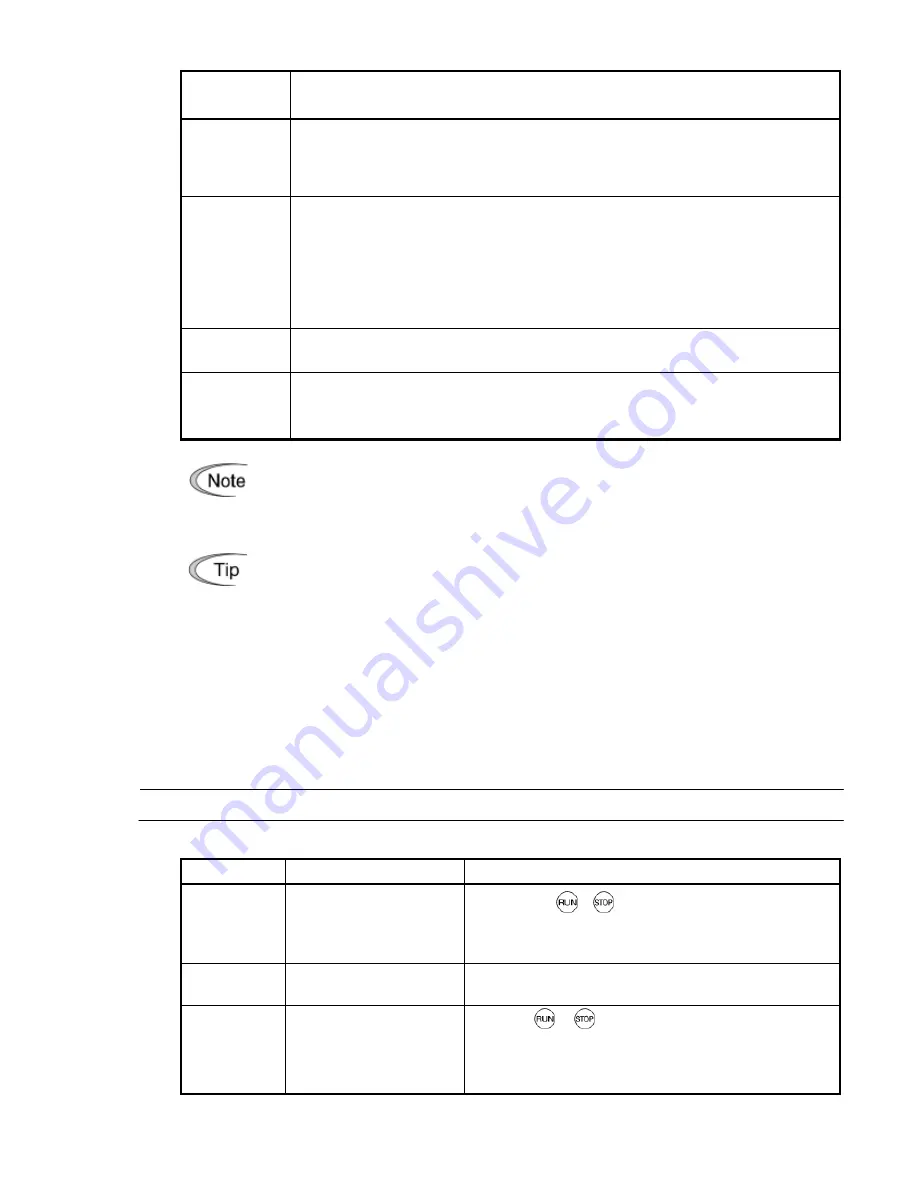
Data for
F01, C30
Function
2
Enable the current input to terminal [C1] (+4 to +20 mA DC or 0 to +20 mA DC,
maximum frequency obtained at +20 mA DC).
Using function code C40 expands the input range from "+4 to +20 mA DC"
to "0 to +20 mA DC."
3
Enable the sum of voltage (0 to +10 VDC, maximum frequency obtained at +10
VDC) and current inputs (+4 to +20 mA DC or 0 to +20 mA DC, maximum
frequency obtained at +20 mA DC) given to terminals [12] and [C1], respectively.
Using function code C40 expands the input range from "+4 to +20 mA DC"
to "0 to +20 mA DC."
Note: If the sum exceeds the maximum frequency (F03), the maximum
frequency will apply.
4
Enable the built-in potentiometer (POT). (Maximum frequency obtained at full
scale of the POT)
7
Enable
UP
and
DOWN
commands assigned to the digital input terminals.
The
UP
and
DOWN
should be assigned to any of digital input terminals [X1] to
[X3] beforehand with any of E01 to E03 (data = 17 and 18).
In addition to the frequency command sources described above, higher
priority command sources including communications link and multistep
frequency are provided.
• For frequency settings made by terminals [12] (voltage) and [C1] (current) and
by the built-in potentiometer, setting the gain and bias changes the
relationship
between those frequency settings and the drive frequency. Refer to
function code F18 for details.
• For the inputs to terminals [12] (voltage) and [C1] (current), low-pass filters
can be enabled.
• Using the terminal command
Hz2/Hz1
assigned to one of the digital input
terminals switches between frequency command 1 (F01) and frequency
command 2 (C30). Refer to function codes E01 to E03.
F02
Operation Method
F02 selects the source that specifies a run command for running the motor.
Data for F02
Run Command Source
Description
0
Keypad
(Rotation direction
specified by terminal
command)
Enable the
/
keys to run and stop the motor.
The rotation direction of the motor is specified by
terminal command
FWD
or
REV
.
1
External signals
Enable terminal command
FWD
or
REV
to run and
stop the motor.
2
Keypad
(Forward rotation)
Enable
/
keys to run and stop the motor.
Note that this run command enables only the
forward rotation.
There is no need to specify the rotation direction.
5-19






























