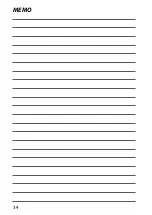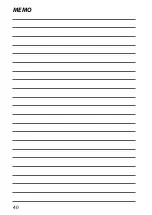38
4
M
o
vie Rec
or
ding and Pla
yback
a
Viewing Movies
View movies on the camera.
In full-frame playback, movies are identi-
fi ed by a
W
icon. Press the selector down
to start movie playback.
01/01/2019 10:00 AM
PLAY
PLAY
The following operations can be per-
formed while a movie is displayed:
Selector
Selector
Full-frame playback
Full-frame playback
Playback in progress
Playback in progress
((
x
x
))
Playback paused
Playback paused
((
y
y
))
e
Erase
End playback
f
Start playback
Pause playback
Start/
resume playback
gh
View other pictures
Adjust speed
Single frame rewind/
advance
Progress is shown in the display during
playback.
O
•
Do not cover the speaker during play-
back.
•
Sound is not played back if
OFF
is select-
ed for
o
SOUND & FLASH
.
STOP
PAUSE
N
Press
MENU/OK
to pause playback and display volume controls. Press
the selector up or down to adjust the volume; press
MENU/OK
again
to resume playback. Volume can also be adjusted using
b
SOUND
SET-UP
>
PLAYBACK VOLUME
(
P
Summary of Contents for Finepix XP140 Series
Page 1: ...Owner s Manual BL00005004 201 EN Series ...
Page 18: ...xviii MEMO ...
Page 19: ...1 Before You Begin ...
Page 30: ...12 MEMO ...
Page 31: ...13 First Steps ...
Page 47: ...29 Basic Photography and Playback ...
Page 52: ...34 MEMO ...
Page 53: ...35 Movie Recording and Playback ...
Page 58: ...40 MEMO ...
Page 59: ...41 Taking Photographs ...
Page 83: ...65 The Shooting Menus ...
Page 97: ...79 Playback and the Playback Menu ...
Page 117: ...99 The Setup Menus ...
Page 130: ...112 MEMO ...
Page 131: ...113 Shortcuts ...
Page 134: ...116 MEMO ...
Page 135: ...117 Optional Accessories ...
Page 137: ...119 Connections ...
Page 148: ...130 MEMO ...
Page 149: ...131 Technical Notes ...